Microsoft Power Virtual Agents is a tool in the Power Platform that lets you create smart chatbots without any coding. These chatbots can answer questions from customers, employees, or website visitors. They help improve self-service, reduce workload, and boost productivity and customer engagement.
Power Virtual Agents can be used in Microsoft Teams or as a web application. You can choose the one that fits your business needs. For more information on how to set it up, you can get help from the trusted Microsoft Partner, Stallions Solutions.
By using Power Virtual Agents, you can:
- Enable your teams to create chatbots effortlessly without the need for intermediaries, coding skills, or AI expertise.
- Cut costs by automating routine inquiries, freeing up human agents to handle more complex tasks.
- Enhance customer satisfaction by providing 24/7 self-service options through personalised, engaging bot interactions.
Key Features of Power Virtual Agents
1. Get Started
Power Virtual Agents is a SaaS product that allows you to sign up, build your chatbot, and add it to your website in just a few clicks. No need to worry about maintaining infrastructure or deploying complex systems.
2. Empower Your Experts
With Power Virtual Agents, your subject matter experts can easily create chatbots using a simple, code-free graphical interface. This means you don’t need AI expertise or a team of developers. You’re in control.
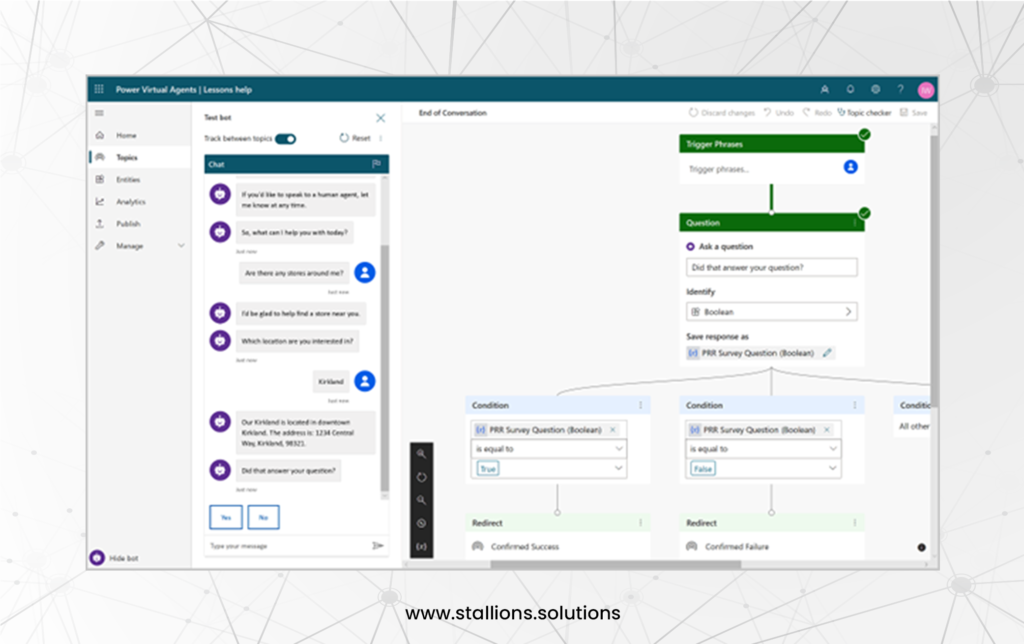
3. Facilitate Engaging, Natural Conversations
Microsoft’s advanced conversational AI allows your users to have detailed, multi-step chats that quickly lead them to the right answers. Unlike many other products, there’s no need to retrain AI models. Just give a few brief examples of the topics you want the chatbot to cover, use the graphical editor to build the conversation, and your chatbot is ready to assist customers. You can even test your changes instantly in the test pane.
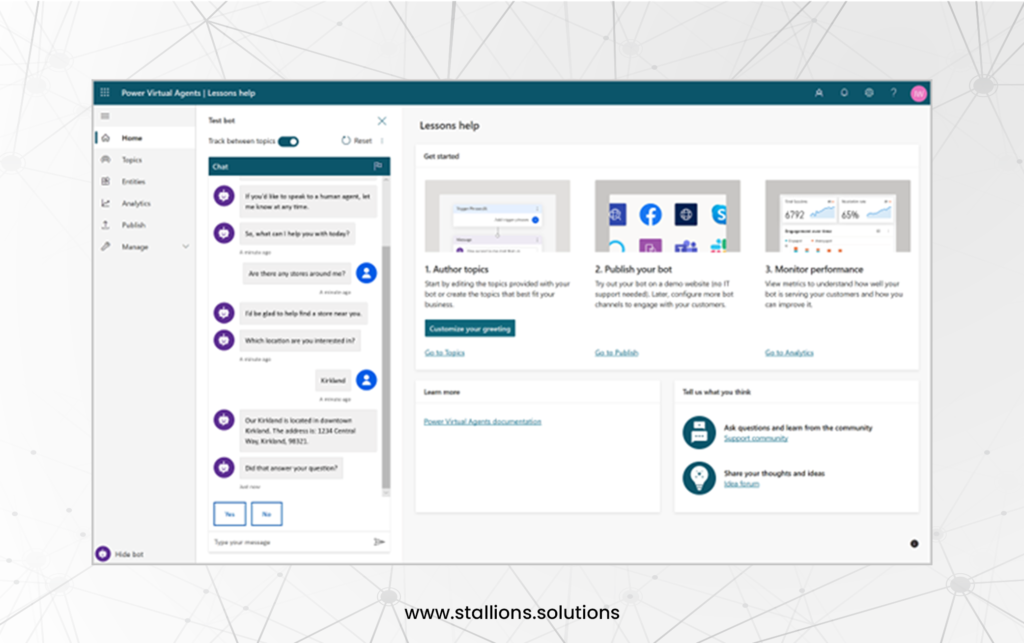
4. Enable Chatbots to Act
It’s great when chatbots can chat with your users, but it’s even better when they can do things for them! With Power Virtual Agents, you can easily connect to services and systems right out of the box or by using hundreds of simple custom connectors with Power Automate. This makes it super easy to create a chatbot that not only talks to users but also acts on their behalf.
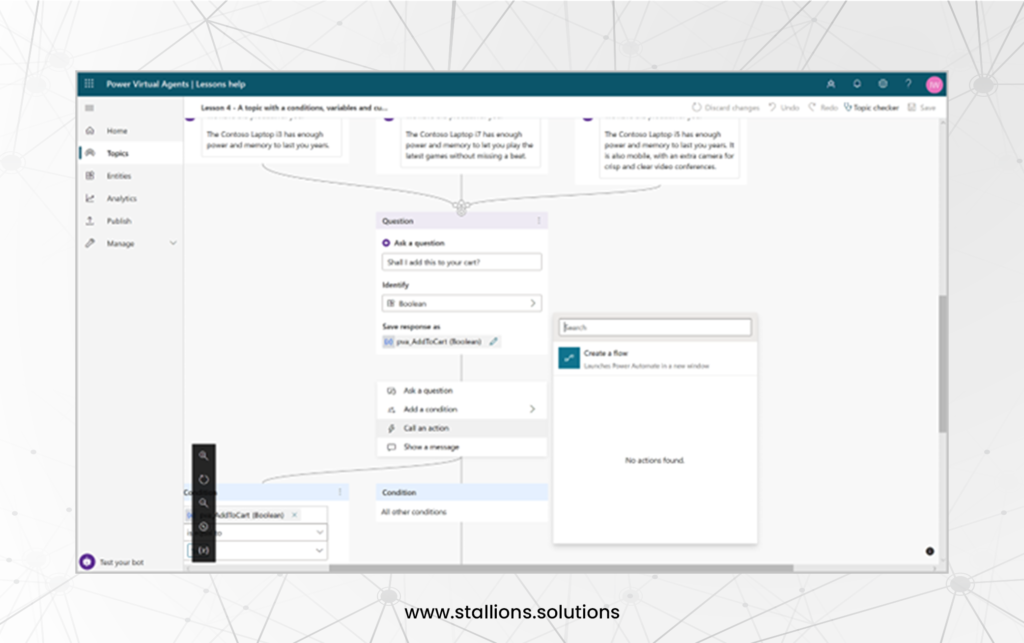
5. Monitor & Improve Chatbot Performance
With Power Virtual Agents, you can easily track how well your chatbots are doing using smart metrics and AI-powered dashboards. You can quickly see which topics are working well and where the chatbot needs improvement and make changes to boost its performance.
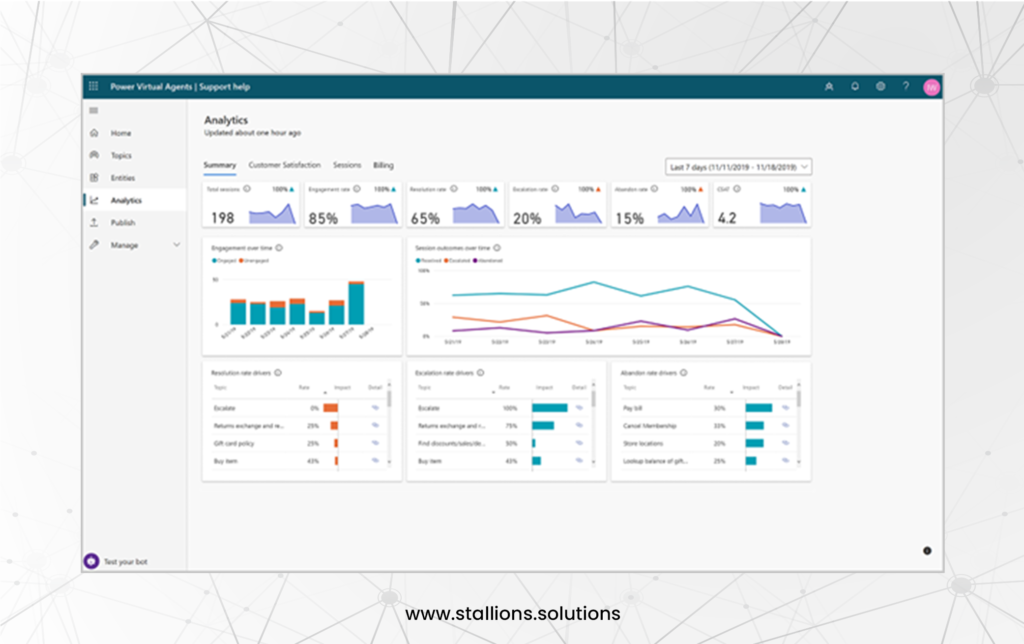
6. Better Together
Power Virtual Agents works perfectly with Dynamics 365 Customer Service Insights to give you a complete view of your customer service. By using them together, you can see which topics are popular or taking up support time, and then easily automate those tasks.
Final Words
In conclusion, Microsoft Power Virtual Agents is a powerful tool that empowers businesses to create intelligent chatbots without coding expertise. By leveraging this tool, organisations can enhance customer engagement, streamline operations, and reduce costs through automation. Its seamless integration with Microsoft Teams and web applications and its user-friendly interface makes it accessible for subject matter experts to build and deploy chatbots effortlessly. Additionally, the ability to monitor and improve chatbot performance ensures that businesses can continuously optimize their customer service experience. Embracing Power Virtual Agents can lead to significant improvements in productivity and customer satisfaction, making it an asset for any organisation.



