With over 33 million people using it every month, Microsoft Power Platform is helping businesses around the world improve how they work by making things faster and smarter. This set of AI-powered, low-code tools helps companies automate tasks and make their operations more efficient. Microsoft’s success with Power Platform has also earned it a top spot in the 2024 Gartner® Magic Quadrant™ for Enterprise Low-Code Application Platforms.
A recent study by Forrester Consulting called The Total Economic Impact™ of Microsoft Power Platform shows just how powerful it is. Businesses using Power Platform saw:
- 224% return on investment (ROI)
- $81.7 million net present value (NPV)
- 7% increase in revenue — all within just six months!
Clearly, Power Platform is driving innovation across many industries. And when it’s combined with Microsoft Dynamics 365 Finance and Operations, its impact becomes even greater.
What is Microsoft Power Platform?
Microsoft Power Platform is a group of tools that lets users build custom solutions quickly, even if they don’t know how to code. It connects with over 1,000 apps and services, making it easy to bring data together and improve how teams work. It also ensures everything built is secure, well-managed, and follows company rules — so businesses can innovate with confidence.
The platform includes five main tools:
- Power Apps – lets you build custom apps with little or no coding.
- Power Automate – helps you automate tasks and workflows across different apps.
- Power BI – turns data into interactive charts and dashboards.
- Power Pages – allows you to create secure websites with low-code tools.
- Copilot Studio – helps you build virtual agents to support customers and answer questions.
Microsoft Power Platform Integration: Unlocking More Possibilities
Microsoft Power Platform integration means connecting tools like Power Apps, Power Automate, Power BI, and Power Pages with other Microsoft services (like Dynamics 365) or even outside systems. This helps you build smarter solutions and work more efficiently.
How to enable it?
You can turn on this feature through Microsoft Dynamics Lifecycle Services (LCS). Once it’s set up, your Finance and Operations apps can work smoothly with Microsoft Dataverse and the rest of the Power Platform tools.
What You Can Do with This Integration
- Create apps and automate tasks
Build apps and workflows without needing a lot of coding. These apps can directly connect to your finance and operations systems.
- Easily manage your data
Share and sync data between systems using tools like virtual tables, business events, and dual-write.
- Grow your Dynamics 365 setup
Connect with other Dynamics 365 apps to add more features and improve how your business runs.
- Use helpful add-ins
Add extra tools that work well with your current apps to boost productivity.
Setting up the Power Platform environment for Dynamics 365 Finance and Operations apps
All finance and operations apps environments (sandbox and production) managed through Lifecycle Services automatically come with an initial Power Platform environment that does not include Dataverse. This is a default feature. This environment is directly connected to your finance and operations environment, with a one-to-one relationship. Over time, your finance and operations apps are moved to this Power Platform environment in the Power Platform admin center. To confirm a link between a finance and operations environment and a Power Platform environment, follow these steps:
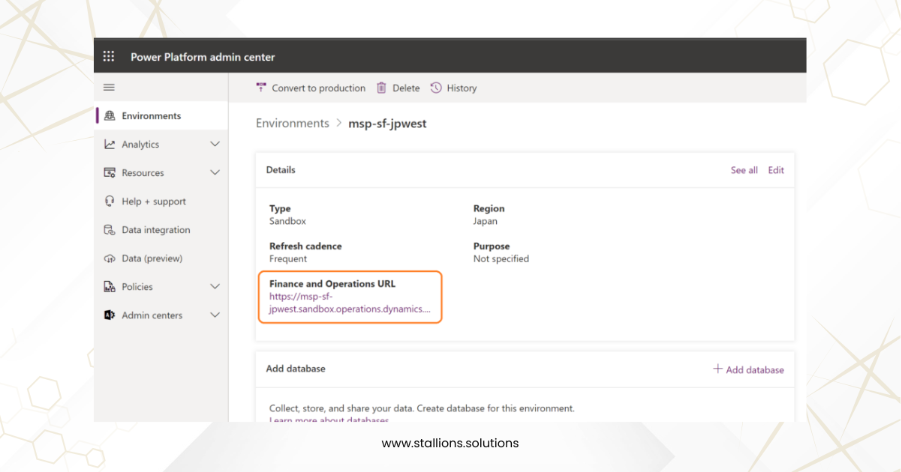
- Go to the environment details page in the Power Platform admin center.
- Look for the finance and operations apps URL listed in the environment details.
The initial Power Platform environment linked to your Lifecycle Services environment allows finance and operations apps users to leverage the capabilities of Microsoft Power Platform. However, this environment comes with certain restrictions:
- It cannot be deleted or reset.
- A Dataverse database cannot be manually added within the Power Platform admin center.
If your organization already has a Power Platform environment with Dataverse that you want to use, it’s possible to link it to your finance and operations environment. When an existing Dataverse instance is connected:
- The original Power Platform environment created by Lifecycle Services becomes disconnected and no longer shows the finance and operations apps URL.
- The disconnected environment can then be deleted or repurposed for other uses.
Understanding Licensing and Storage Requirements
When you buy a license for a Finance and Operations app—like Dynamics 365 Finance or Dynamics 365 Supply Chain Management—you automatically get an extra 10 GB of Dataverse database storage.
Plus, for each user license you add, you get even more storage. You can see the exact storage increase in the Power Platform admin center.
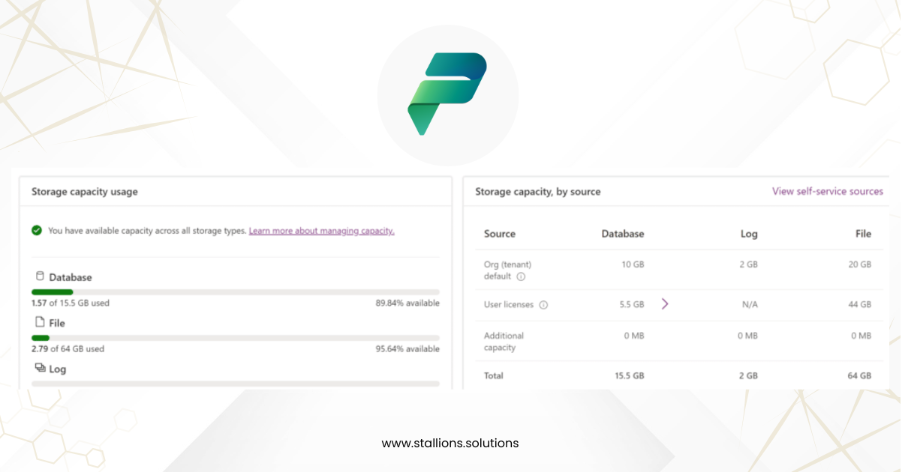
Licensing and Storage: What You Get
When you buy a license for a Finance and Operations app (like Dynamics 365 Finance or Supply Chain Management), you get:
- ✅ One self-service sandbox environment
- ✅ One production environment in Lifecycle Services (LCS)
With each of these environments, a Power Platform environment is automatically created. At first, this environment:
- Doesn’t include Dataverse
- Uses 1 GB of database storage to support apps and flows built with Power Apps and Power Automate
Once you enable Power Platform integration, a Dataverse database is added. This usually takes up 3 GB or more of storage.
⚠️ Important Note:
If you buy extra sandbox environments, they don’t come with additional Dataverse storage. So, if you plan to use Power Platform integration heavily, you may need to buy extra Dataverse storage.
Powerful Tools You Can Use with Power Platform Integration
Integrating Power Platform with your Finance and Operations apps gives you access to several powerful tools that help streamline your business processes:
1. Virtual Entities
- Let you access Finance and Operations data directly from Power Platform apps.
- No need to copy data—Power Apps and Dataverse can use the data in real time.
2. Business Events
- Triggered when something important happens in your Finance and Operations apps.
- Power Platform can react to these events by running workflows or connecting to other systems.
3. Data Events
- Notify external systems when data is created, updated, or deleted in your apps.
- Useful for keeping other apps or services in sync with your data changes.
4. Dual-write
- Used when data needs to exist in both systems (Finance and Operations + Dataverse).
- Keeps key data like Customers, Products, Companies, and Sales Orders in sync in real time.
⚠️ One-Way Integration Warning
Once you connect your Finance and Operations environment to a Dataverse instance, you can’t undo it. Disconnecting could lead to data loss. So, make sure you’re ready before setting up the integration.
Empowering Your Business with Power Platform Integration
Integrating Microsoft Power Platform with Dynamics 365 Finance and Operations apps is a game-changer for businesses aiming to boost efficiency, streamline operations, and drive innovation. With powerful tools like Power Apps, Power Automate, Power BI, and Dataverse, organizations can build custom solutions, automate workflows, and gain real-time insights—all without heavy coding.
This integration not only enhances productivity but also ensures data consistency across systems through features like virtual entities, dual-write, and business/data events. However, it’s important to plan ahead—especially regarding storage needs and the one-way nature of the integration.
By unlocking the full potential of Power Platform, businesses can stay agile, make smarter decisions, and confidently scale their digital transformation journey.



