In today’s rapidly evolving digital world, businesses face constant pressure to innovate and stay agile. The ability to develop solutions swiftly and efficiently has shifted from being a competitive edge to an essential requirement. Microsoft Power Platform, a powerful suite of low-code tools, empowers organizations to build applications, automate processes, and gain insights from data with remarkable speed and simplicity.
With the integration of AI, Microsoft Power Platform elevates its rapid development capabilities, enabling even greater innovation and productivity.
This blog delves into how Microsoft Power Platform, enhanced by AI, helps organizations accelerate solution development, boost efficiency, and foster innovation.
What is Microsoft Power Platform?
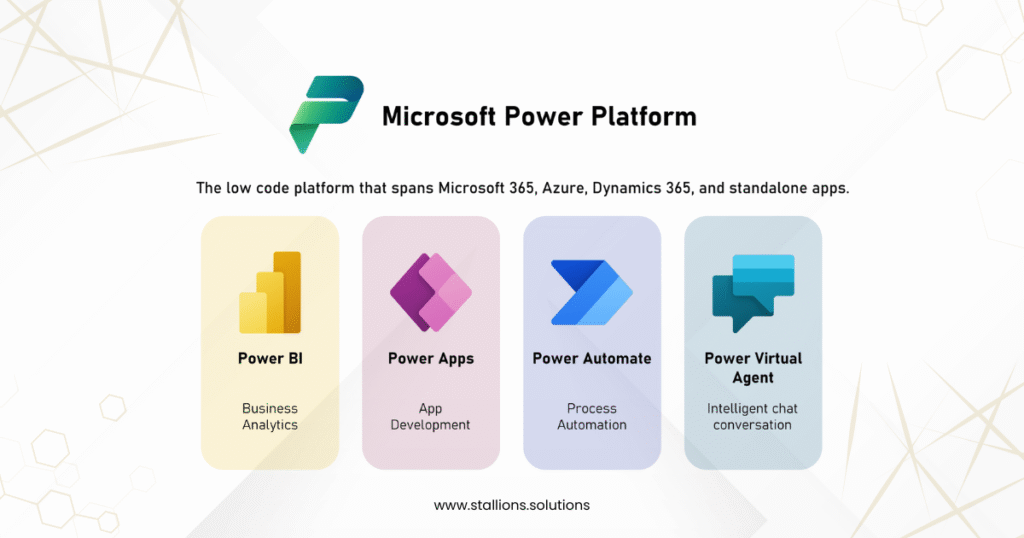
To begin, let’s cover the basics. Microsoft Power Platform is a collection of tools designed to help users, regardless of coding expertise, create custom apps, automate workflows, and analyze data. The platform includes four core components:
- Power Apps
- Power Automate
- Power BI
- Power Virtual Agents
Together, these tools empower organizations to streamline operations, improve collaboration, and drive digital transformation.
The emergence of low-code platforms has democratized app development, enabling business users, often referred to as “citizen developers” to build tailored solutions that address their unique challenges. This not only speeds up development cycles but also alleviates the workload on IT teams, allowing them to concentrate on more strategic initiatives.
AI Capabilities That Fuel Innovation in Power Platform
Microsoft Power Platform is infused with robust AI features that allow users to create intelligent, efficient solutions with minimal coding. From the intuitive drag-and-drop tools in AI Builder to the seamless Copilot experiences, the platform simplifies advanced tasks such as document processing, sentiment analysis, object detection, and predictive analytics.
These AI capabilities are embedded across all major components—Power Apps, Power Automate, Power BI, and Power Virtual Agents—enabling organizations to gain deeper insights, improve user engagement, and adapt swiftly to evolving business demands. Whether it’s automating routine tasks, making informed decisions, or deploying intelligent chatbots, AI within Power Platform empowers businesses to innovate smarter, work faster, and scale with confidence.
AI Capabilities Across Microsoft Power Platform
1. Microsoft Power Apps
Power Apps is a powerful low-code development platform that empowers users to build custom applications tailored to their unique business needs—without requiring deep programming expertise. Its intuitive design and robust features make it a go-to tool for accelerating app development across organizations.
Key Features of Power Apps:
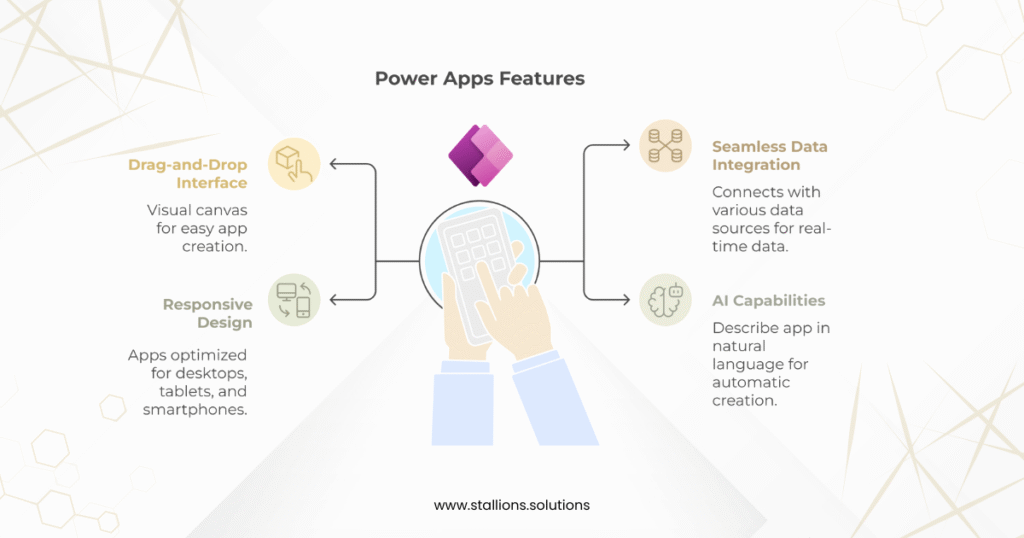
- Drag-and-Drop Interface: A visual, user-friendly design canvas allows users to create apps by simply dragging and dropping components—making it accessible even to those without a technical background.
- Seamless Data Integration: Power Apps connects effortlessly with a wide range of data sources, including Microsoft 365, Dynamics 365, Dataverse, and numerous third-party services. This enables users to build apps that leverage real-time business data.
- Responsive Design: Applications built with Power Apps are automatically optimized for various devices—desktops, tablets, and smartphones—ensuring a consistent and seamless user experience across platforms.
With AI capabilities like Copilot in Power Apps, users can now describe what they want in natural language and watch the app take shape automatically. This dramatically reduces development time and empowers more people to bring their ideas to life.
2. Microsoft Power Automate
Power Automate, formerly known as Microsoft Flow, is a robust workflow automation tool that enables users to create seamless, automated processes across applications and services. By reducing manual effort and streamlining operations, it helps organizations boost efficiency and focus on higher-value tasks.
Key Features of Power Automate:
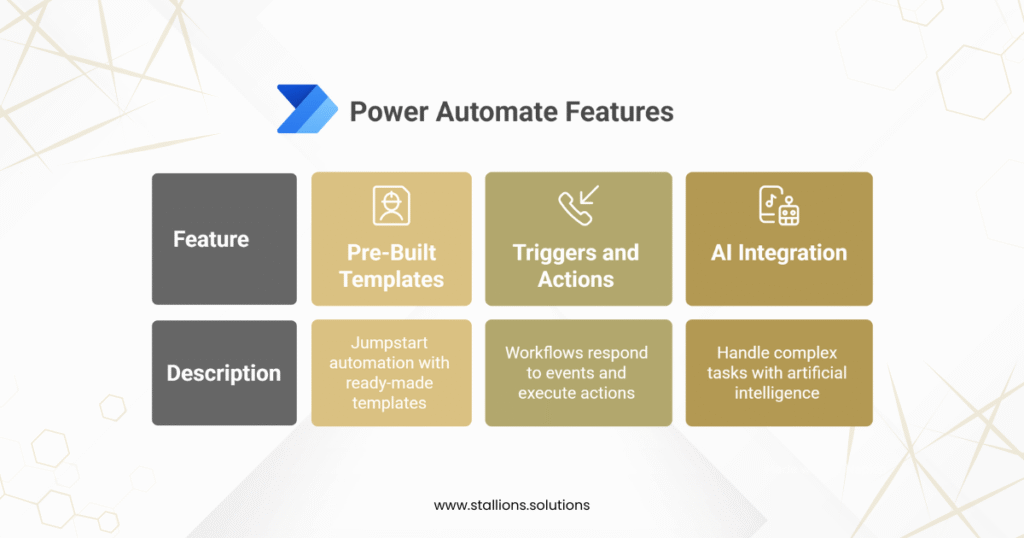
- Pre-Built Templates: Users can jumpstart automation by selecting from a rich library of templates designed for common business scenarios—saving time and simplifying setup.
- Triggers and Actions: Workflows respond to specific events—like receiving an email, updating a record, or submitting a form—and execute a series of predefined actions automatically.
- AI Integration: Power Automate incorporates AI to handle complex tasks such as data extraction from documents, sentiment analysis, and image recognition. These capabilities allow users to build smarter workflows that adapt to real-world inputs and deliver deeper insights.
With Copilot in Power Automate, users can describe their automation goals in natural language, and the platform will generate the workflow, making automation more accessible than ever.
3. Microsoft Power BI
Power BI is a dynamic business analytics tool that enables users to visualize and interpret data from a variety of sources. With its advanced modeling and visualization features, Power BI empowers organizations to make data-driven decisions based on real-time insights.
Key Features of Power BI:
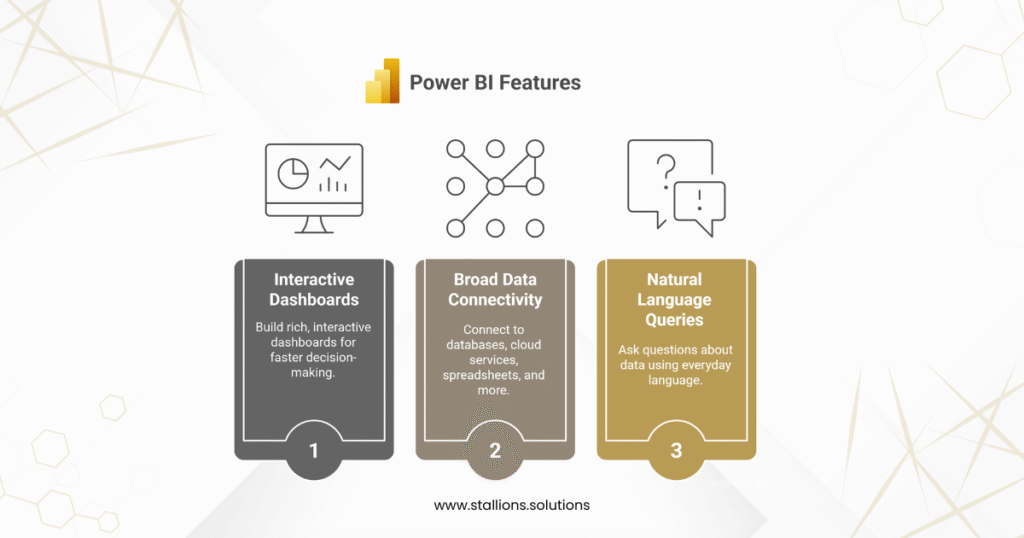
- Interactive Dashboards: Users can build rich, interactive dashboards that provide a comprehensive view of key metrics and performance indicators—facilitating faster, smarter decision-making.
- Broad Data Connectivity: Power BI connects seamlessly to databases, cloud services, spreadsheets, and more—allowing users to consolidate and analyze data from across the organization.
- Natural Language Queries: Users can ask questions about their data using everyday language, making analytics accessible to all—no advanced skills required.
With AI capabilities like Copilot in Power BI, users can generate visuals, uncover trends, and summarize insights simply by describing what they need. This transforms business intelligence into a more intuitive and powerful experience.
4. Power Virtual Agents
Power Virtual Agents is a no-code chatbot development platform that enables users to create intelligent, conversational bots to engage with customers and employees. These bots can handle routine inquiries, provide support, and automate interactions—enhancing both customer service and internal operations.
Key Features of Power Virtual Agents:
- No-Code Development: Users can design chatbots using a visual interface, making it easy for non-developers to build and deploy conversational experiences.
- Integration with Power Automate: Chatbots can trigger workflows based on user interactions, enabling more sophisticated automation and seamless integration with other business processes.
- AI-Driven Insights: The platform uses AI to analyze conversations, uncovering patterns in customer behavior and preferences. These insights help organizations refine their strategies and improve engagement.
With AI and Copilot features, Power Virtual Agents can generate responses, suggest improvements, and even help build bots from scratch, making intelligent automation more accessible than ever.
Why AI Matters: Microsoft Power Platform Benefits
As organizations strive for smarter, faster, and more agile operations, the AI capabilities embedded within Microsoft Power Platform offer a transformative path forward. By simplifying complex tasks and delivering actionable insights, these tools empower both technical professionals and citizen developers to build intelligent solutions that drive real impact.
Key Benefits of AI in Power Platform:
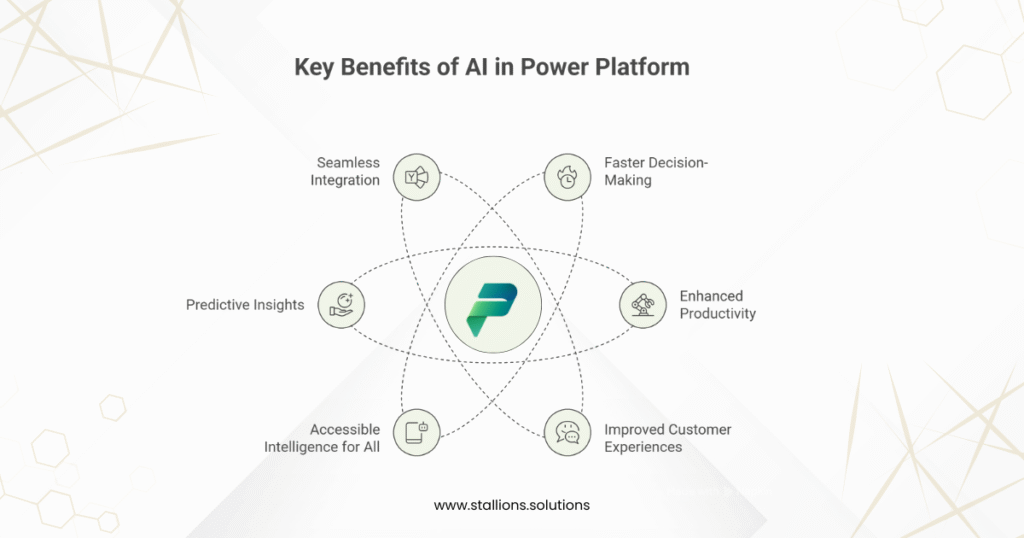
- Faster Decision-Making: AI-powered analytics help users quickly identify patterns and trends in data, enabling more informed and timely decisions across departments.
- Enhanced Productivity: Tools like Power Automate and AI Builder automate repetitive tasks, freeing up valuable time for strategic initiatives and creative problem-solving.
- Improved Customer Experiences: AI-driven chatbots built with Power Virtual Agents provide round-the-clock support and personalized interactions—boosting customer satisfaction and operational efficiency.
- Accessible Intelligence for All: Through low-code/no-code interfaces, AI becomes accessible to non-developers, allowing anyone to embed intelligent features into apps and workflows with ease.
- Predictive Insights: Capabilities like predictive modeling and sentiment analysis help organizations anticipate outcomes, identify risks, and take proactive measures.
- Seamless Integration with Microsoft Ecosystem: AI features in Power Platform work natively with Microsoft 365, Dynamics 365, and Azure, creating a unified, intelligent environment that supports end-to-end business transformation.
Top Industry Use Cases for Microsoft Power Platform
Microsoft Power Platform’s AI-driven capabilities are transforming industries by enabling smarter, faster, and more personalized solutions. Here’s how key sectors are leveraging the platform to drive innovation and efficiency:
1. Retail Industry: Enhancing Customer Personalization with AI-Powered Insights
Retailers are using Power BI and AI Builder to better understand customer behavior and deliver tailored experiences.
Use Case Highlights:
- Analyze Feedback Trends: AI Builder identifies patterns in customer reviews and feedback to uncover sentiment and preferences.
- Visualize Purchase Behavior: Power BI creates dynamic dashboards that showcase buying habits and product performance.
- Personalized Offers: AI-driven recommendations help craft targeted promotions based on individual purchase histories.
By combining these tools, retailers can boost customer engagement, increase loyalty, and drive revenue growth.
2. Healthcare Industry: AI-Driven Patient Appointment Management
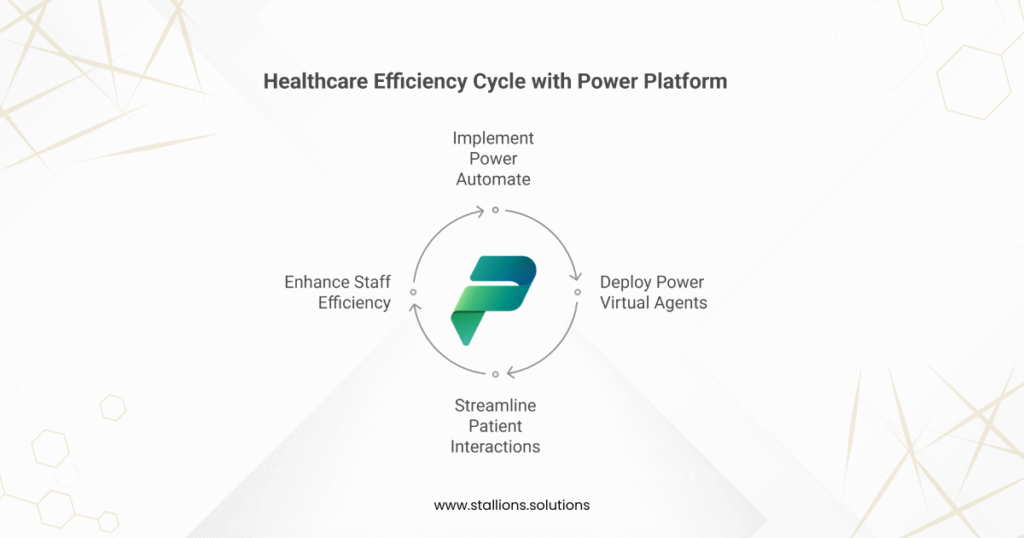
Healthcare providers are streamlining patient interactions and administrative workflows using Power Automate and Power Virtual Agents.
Use Case Highlights:
- Chatbot Support: Power Virtual Agents offer AI-powered assistance for patients seeking doctor availability and appointment details.
- Automated Scheduling: Power Automate handles reminders, rescheduling, and compliance tasks—reducing manual effort.
This approach enhances operational efficiency and frees up staff to focus on patient care.
3. Manufacturing Industry: Predictive Maintenance Through AI
Manufacturers are leveraging AI Builder, Power Automate, and Power Apps to prevent equipment failures and optimize maintenance.
Use Case Highlights:
- Predictive Modeling: AI Builder monitors machine data to forecast potential breakdowns.
- Automated Alerts: Power Automate triggers maintenance workflows to minimize downtime.
- Technician Tools: Power Apps provides mobile-friendly interfaces for logging and resolving maintenance issues.
This proactive strategy improves productivity and reduces costs associated with unexpected equipment failures.



