Using SharePoint forms and workflows, businesses today can work faster, smarter, and more efficiently. In a world where everything is going digital, companies are always looking for better ways to manage tasks, save time, and improve how people interact with their systems. Adding artificial intelligence (AI) to SharePoint makes this even easier.
With AI, you can automate boring, repetitive tasks, reduce mistakes in data, and even get helpful predictions to guide decisions. This means less manual work and more time for what really matters.
In this blog, we’ll explore how AI can improve SharePoint, look at real-life examples from different departments, and show how smart workflows can make a big difference.
Here’s what we’ll cover:
- What AI can do in SharePoint
- Real-world uses in HR, finance, and operations
- Step-by-step examples of AI-powered workflows
- Tips to get started with AI in your organization
1. The Power of AI in SharePoint

Artificial intelligence (AI) is changing the way businesses use SharePoint forms and workflows. It helps teams work faster, reduce errors, and make better decisions by turning manual tasks into smart, automated processes.
In SharePoint, AI can be added using tools like Microsoft Power Automate and Azure AI. These tools bring in features like understanding natural language, learning from data, and even making suggestions based on past actions.
Here’s how AI can help:
- Automated Data Handling: AI can read, sort, and check data automatically. This means less manual work and fewer mistakes.
- Smart Predictions: AI can look at past data to predict future trends, helping teams plan better.
- Better User Experience: With features like typing in plain language or getting helpful suggestions, filling out forms becomes quicker and easier.
2. Leveraging Microsoft Power Automate
Microsoft Power Automate is a great tool for building smart workflows using SharePoint forms and workflows. It helps connect different apps and services so that tasks can run automatically without manual effort.
With Power Automate, you can:
- Move files between apps
- Collect and organize data
- Send automatic alerts or reminders
When you add AI into the mix, Power Automate becomes even more powerful. For example, it can:
- Read and understand documents
- Make decisions based on data
- Predict outcomes and suggest actions
This means your workflows don’t just run—they think and adapt, making your business processes faster and smarter.
Copilot-Assisted Automation
Copilot in Power Automate uses AI to help create workflows using plain language. You don’t need to be a developer—just describe what you want, and Copilot will build the steps for you.
For example, you can say:
“When a new form is submitted, send a thank-you email and save the data to Excel.”
Copilot will turn that into a working automation.
Intelligent Document Processing
AI Builder, a feature inside Power Automate, lets you add AI models to your workflows. It can:
- Read and understand documents
- Pull out important data
- Sort and label information
- Translate content if needed
This is super helpful for tasks like:
- Invoice processing: Automatically read and record invoice details.
- Contract management: Extract key terms and dates from contracts.
- Customer support: Sort and respond to customer queries faster.
3. Enhancing SharePoint Forms with AI
Adding AI to SharePoint forms makes them smarter and easier to use. It helps users find information faster, fill out forms more easily, and get better results with less effort.
AI-Powered Search and Recommendations
AI can improve how users search within SharePoint forms. For example, using tools like Azure Machine Learning, you can build a system that suggests documents or data based on what the user types.
Imagine typing a few words, and the form instantly shows related files or helpful links—saving time and improving accuracy.
Natural Language Processing (NLP)
NLP lets users interact with forms using everyday language. Instead of clicking through multiple fields, users can simply describe what they need.
For example:
“I need to request leave from August 10 to 15.”
The form can understand this and fill in the right fields automatically.
This makes forms faster to complete and more user-friendly, especially for people who aren’t tech-savvy.
4. Using Azure AI Services
Azure AI offers powerful tools that can be added to SharePoint forms and workflows to make them smarter and more useful. These tools help businesses get more value from their data and improve how users interact with forms.
Azure AI Studio
Azure AI Studio is a platform where you can build custom AI solutions. It helps create models that analyze data and give real-time insights. These insights can be added directly into SharePoint workflows to help teams make better decisions quickly.
For example, a form could show live analytics about customer feedback or sales trends as someone fills it out—making the process more informed and efficient.
Azure Cognitive Services
Azure Cognitive Services includes tools like:
- Speech-to-text: Turn spoken words into written text
- Text-to-speech: Read out form content
- Language understanding: Understand what users mean, even if they don’t use exact keywords
These features can be built into SharePoint forms to make them more interactive. For instance, a user could speak their input, and the form would fill in the fields automatically.
This is especially helpful for:
- Field workers using mobile devices
- Users with accessibility needs
- Teams handling large volumes of data
5. Integrating Azure OpenAI Studio
Azure OpenAI Studio brings GPT-4 into SharePoint, enabling smarter, more interactive forms and workflows. It allows forms to auto-generate responses, offer suggestions, and provide helpful explanations based on user input.
It can also analyse large datasets—like customer feedback—to highlight trends and insights. Plus, it helps automate complex workflows by understanding context and making decisions, saving time and boosting efficiency.
6. Leveraging Microsoft Copilot Studio
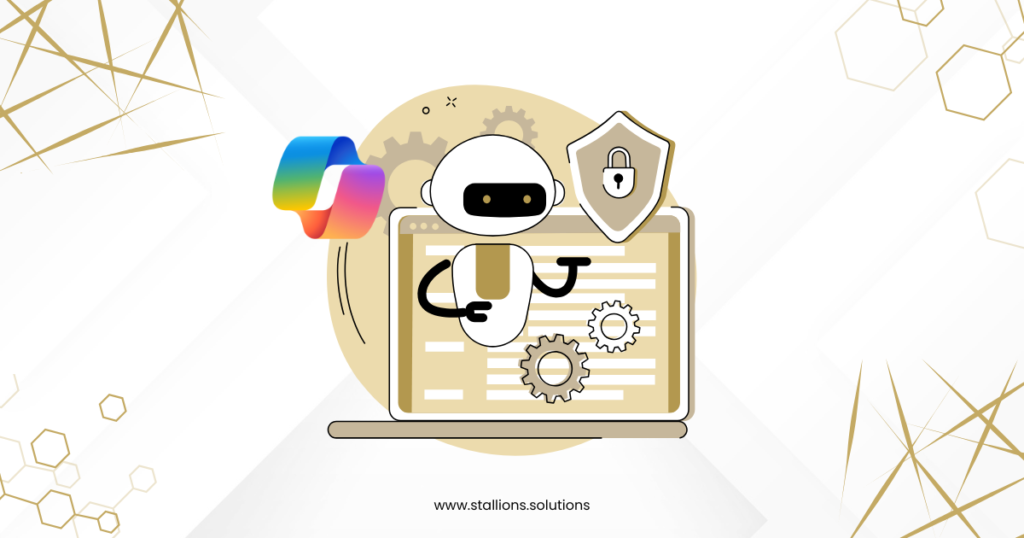
Microsoft Copilot Studio helps businesses build custom AI models that work smoothly with Microsoft 365 tools like SharePoint, Teams, and Outlook. It’s designed to make processes smarter, faster, and more personalized.
Here’s how it adds value:
- Personalized AI Models
Create AI models tailored to your business needs that understand natural language and automate tasks with ease.
- Enhancing Collaboration
Get AI-powered suggestions and insights directly in Microsoft Teams to help teams stay aligned and make better decisions.
- Streamlining Processes
Automate repetitive tasks and support complex workflows, freeing up employees to focus on more important work.
Example 1: Expense Report Automation
Scenario: Employees submit expense reports through a SharePoint form.
- Employees submit expense reports through a SharePoint form.
- Azure Cognitive Services scans and extracts data from receipts.
- AI categorizes expenses (e.g., travel, meals, accommodation).
- AI checks expenses against company policies and flags issues.
- Power Automate routes the report to the finance team.
- Approved expenses are recorded in the financial system.
- Copilot Studio suggests categories and cost-saving tips.
- Azure OpenAI Studio provides guidance and auto-generates summaries.
Example 2: Customer Feedback Analysis
Scenario: Collecting customer feedback through SharePoint forms.
- Customer submits feedback through a SharePoint form.
- Azure Cognitive Services performs sentiment analysis and extracts keywords.
- Power Automate categorizes feedback based on sentiment and topics.
- Feedback trends are visualized in Power BI dashboards.
- Automated alerts are sent to teams if negative trends are detected.
- Copilot provides real-time suggestions for responding to feedback.
- Personalized AI models suggest improvements based on past feedback.
- Azure OpenAI Studio generates summaries and actionable insights.
- OpenAI automates customer response templates based on sentiment.
Example 3: Employee Performance Review
Scenario: Managing employee performance reviews using SharePoint forms.
- Manager and employee complete performance review forms in SharePoint.
- AI tracks progress on goals and summarizes achievements.
- Machine learning predicts future performance and highlights improvement areas.
- Power Automate schedules follow-up meetings and training sessions.
- Personalized training suggestions are sent to the employee and manager.
- Copilot provides coaching tips and development plans based on performance data.
- AI models offer insights into team dynamics and collaboration strategies.
- Azure OpenAI Studio generates detailed performance reports.
- OpenAI provides predictive insights and improvement suggestions.
Benefits of Integrating AI into SharePoint Forms and Workflows

- Increased Efficiency
AI automates repetitive tasks, saving time and allowing employees to focus on more valuable work.
- Enhanced Accuracy
Real-time validation and cross-checking improve data quality and reduce errors.
- Better User Experience
Natural language inputs and smart suggestions make forms quicker and easier to complete.
- Proactive Decision-Making
Predictive analytics help businesses anticipate issues and opportunities for better outcomes.
- Cost Savings
Automation reduces manual effort and operational costs, while AI insights help optimize resources.
Wrap Up
Integrating AI into SharePoint forms and workflows is a game-changing strategy that can greatly improve how businesses operate. With tools like Power Automate, Azure AI, Azure OpenAI Studio, Microsoft Copilot Studio, and AI Builder, organizations can build intelligent, responsive systems that adapt to their needs and scale with growth.
Whether it’s automating expense reports, analyzing customer feedback, managing performance reviews, or streamlining other business processes, AI-enabled SharePoint solutions drive efficiency, accuracy, and user satisfaction.
To stay competitive in today’s digital world, adopting AI-enhanced SharePoint workflows is a smart move toward operational excellence. Explore Microsoft’s official resources and stay updated with the latest in AI and the Power Platform to unlock the full potential of your SharePoint environment.



