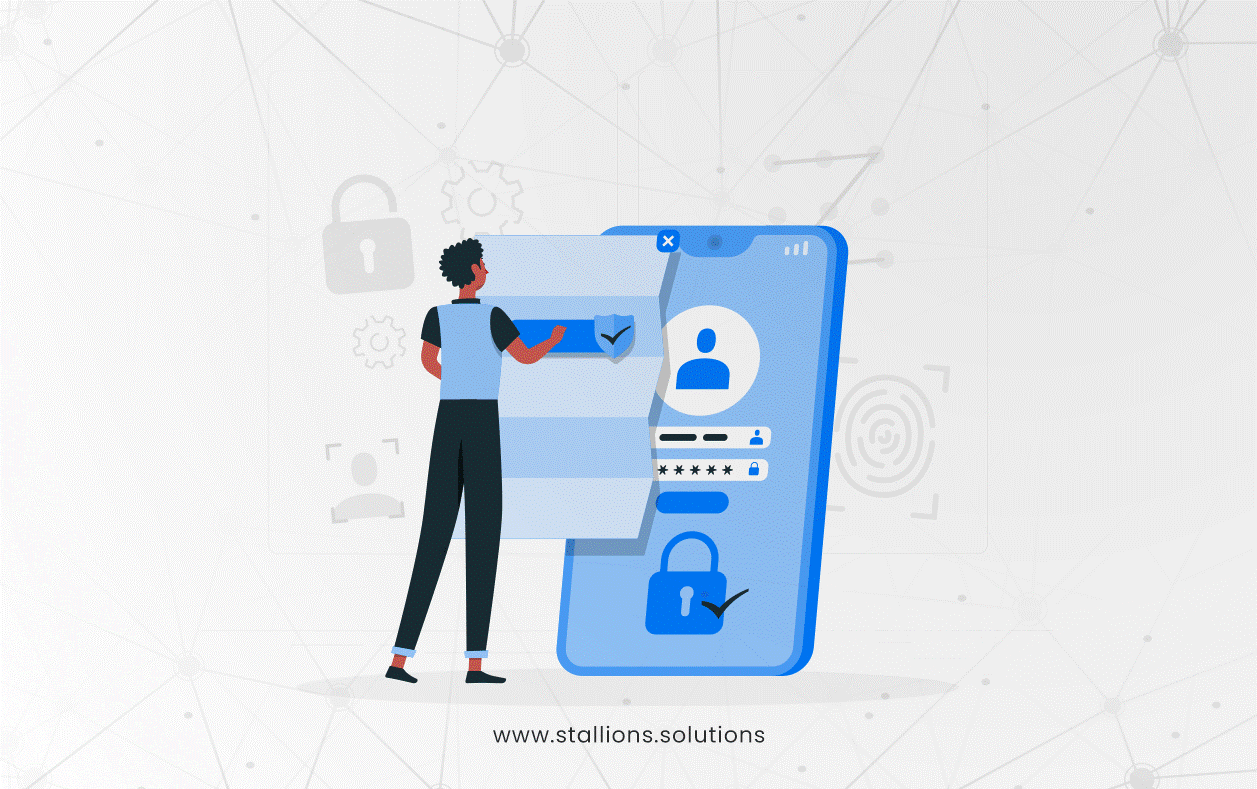Companies seek rapid application delivery to keep up with the dynamic market. To do this, they have implemented practices such as DevOps. Businesses require reliable infrastructure to compete. Infrastructure as Code (IaC) is vital for organizations seeking to deploy applications and infrastructure on a greater scale and more efficiently.
IaC makes it faster and easier to set up and extend infrastructure by treating it like application code with all changes.
When increasing the speed of CI/CD cycles through IaC, you may meet difficulties, such as an unpatched vulnerability in your IaC tool. Unpatched vulnerabilities could act as a threat gateway to your core infrastructure. There is a great risk of unprotected attacks and sensitive data if your IaC templates are not correctly configured. According to a recent Palo Alto Networks Unit 42 Cloud Threat Report, IaC templates have over 199,000 possible vulnerabilities. The result emphasizes the significance of effective security mechanisms in infrastructure as code.
Let’s have a look at some of the most common IaC risks and some simple strategies to protect your IaC:
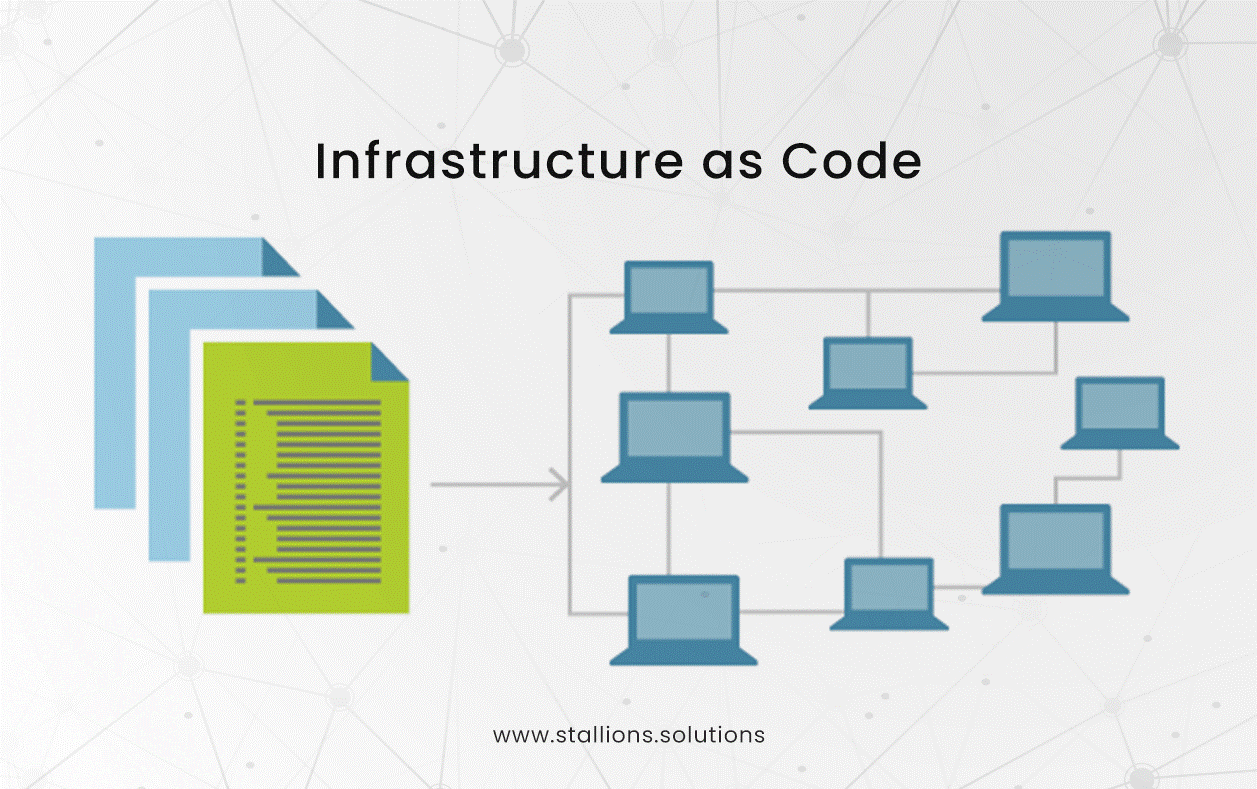
IaC Templates
Templates are the most important part of IaC. IaC templates allow agile cloud infrastructure deployment and management by supplying compute and container instances using base images stored in reliable registries. Templates can unintentionally expose OS or container image threats from unknown or untrusted sources. IaC templates feature unsafe default settings and vulnerabilities that might harm the system. Here are a few methods for securing the system:
- Perform a vulnerability assessment on the images used in the IaC files.
- Check IaC templates early in development for insecure setups and other issues.
- Remember to run a frequent scan to find any incorrect settings.
Secrets
In managing your computer systems with code, you must tell your computer things, like how it should be set up, where to keep important stuff, and how to keep secrets safe. These secrets are private information, like special codes for logging in, passwords, or secure keys for connecting to your computer. The problem is these secrets should be kept super safe, but sometimes people accidentally share them on platforms like Git, which is not secure. The solution is straightforward: put all your secret information in a particular place called a “key vault” and then mention where to find them in your setup files instead of writing the actual secrets in your code. This way, your secrets stay safe and hidden.
Communication Channels
Many of the main tools for setting up computer systems with code use a setup where there’s one crucial central point (called the “master”) that’s in charge of all the other parts (called “nodes”). The issue with having just one central point is that if it’s kept secure, the whole system could be safe. To fix this, it’s important to make sure that the master communicates with the other parts in a very safe way. It’s also a good idea to create separate areas in the cloud for different tasks to reduce the chance of making mistakes that could put your system in danger. Additionally, instead of relying on a single master, you can have special software or tools on each part of the system to help manage them or use existing software and ways of talking to the different regions. This way, you spread the responsibility and reduce the risk of a single point of failure.
User Access Management
When you use applications to set up your computer programs, you often don’t need to have super-powerful access to the computer you’re working on. It’s a good idea only to give access to the things that the application needs and not everything else. This way, you don’t have to hand over important passwords or control to the application when it doesn’t need it. This approach is called the “principle of least privilege,” and it means that everyone and everything gets just the minimum amount of power they need to do their job.
For example, when you’re using Amazon Web Services (AWS), you can use something called “AWS Identity and Access Management” (IAM) to control who can do what. This means you can be very specific about who gets to do what in your AWS environment, which is an excellent way to keep things secure.
Configuration Mismatch
Sometimes, the people in charge of your computer systems might need to tinker with the settings directly in the live, working system. Doing this can be risky because it makes things less stable or secure.
To solve this issue, the best approach is to create a whole new setup where you can safely make changes or updates. This way, the live system will run smoothly, and you can test things first.
It’s also a good idea to monitor your computer setup and the code that manages it. This way, you can quickly spot any differences between what you’ve planned and what’s happening and fix them before they become a big problem.
Audit Log
When you set up your computer systems in the cloud, it’s a good idea to turn on “audit logging.” This records what’s happening in your system, which is important for checking for security risks or problems with sensitive information. It also helps figure out why something went wrong if there’s an issue and to spot possible threats or dangers.
You can use special tools like Amazon CloudWatch, Elastic, and AWS CloudTrail. These tools help keep track of what’s happening in your system.
Apart from dealing with threats and how to make them less dangerous, there are also some simple security practices you can follow in the process of setting up your computer systems and the code that manages them. These practices can help make your systems more secure and are easy to include in your development and setup processes.
- In an integrated development environment (IDE), use standard security plugins
- You may reduce risk as soon as possible by continuously monitoring your production environment for security and compliance issues during automatic and manual modifications.
- Before making changes to your production environment, apply sandbox environments, deployment, and testing to ensure that your modifications fulfill your security and compliance needs.
- Always analyze static (infrastructure) code before deployment by treating the template as software and running unit tests on the template’s security and compliance.
- Apply security updates as soon as they become available or are released, as they may contain critical fixes.
Conclusion
It’s no surprise that more and more people are using cloud services and DevOps practices to manage their computer systems. In this context, Infrastructure as Code (IaC) is significant because it helps automate and secure these processes.
There are special tools like CloudFormation and Terraform that make it easier to set up and organize the different parts of your computer system in the cloud. You can also use tools like Ansible, Chef, and Puppet to install and manage software on these systems. These tools help make IaC smoother, but you must use them carefully to secure your setup.
By using these tools, you can automate many tasks, which reduces the chances of mistakes that can happen when things are done manually. These practices are important for ensuring your IaC setup is safe and works well. Our team of experts is available to help. Feel free to reach out through our Contact Us page.