As organizations evolve digitally, the need for flexible, responsive, and efficient collaboration platforms has never been more critical. SharePoint, a leader in this space, offers a rich set of features that enable businesses to store, retrieve, search, archive, track, manage, and report on digitized documents and records. However, the true power of SharePoint lies in its extensibility through custom development, enabling organizations to tailor the platform to meet their unique business needs. The SharePoint Framework (SPFx) is a premier choice for developers aiming to enhance the SharePoint environment. This blog post delves into the technical intricacies of SPFx, offering insights into its advantages, development practices, and integration capabilities for a technical audience.
Introduction to SharePoint Framework (SPFx)
The SharePoint Framework (SPFx) is a page and web part model that provides full support for client-side SharePoint development, easy integration with SharePoint data, and support for open-source tooling. With SPFx, developers can create solutions on SharePoint Online and on-premise environments, leveraging modern web technologies and tools. SPFx simplifies the development process, allowing for the creation of responsive and mobile-friendly web parts and extensions.
Critical Advantages of SPFx Development
Client-Side Development
SPFx enables the execution of client-side code, utilizing JavaScript frameworks such as React, Angular, or Vue.js. This approach enhances the user experience by enabling dynamic and responsive client-side interactions.
Integration with Modern Web Stack
SPFx supports modern web development tools and technologies, including Yeoman, TypeScript, and Webpack. This compatibility allows developers to leverage the latest web development practices and tools, fostering innovation and efficiency.
Seamless Integration with Microsoft 365
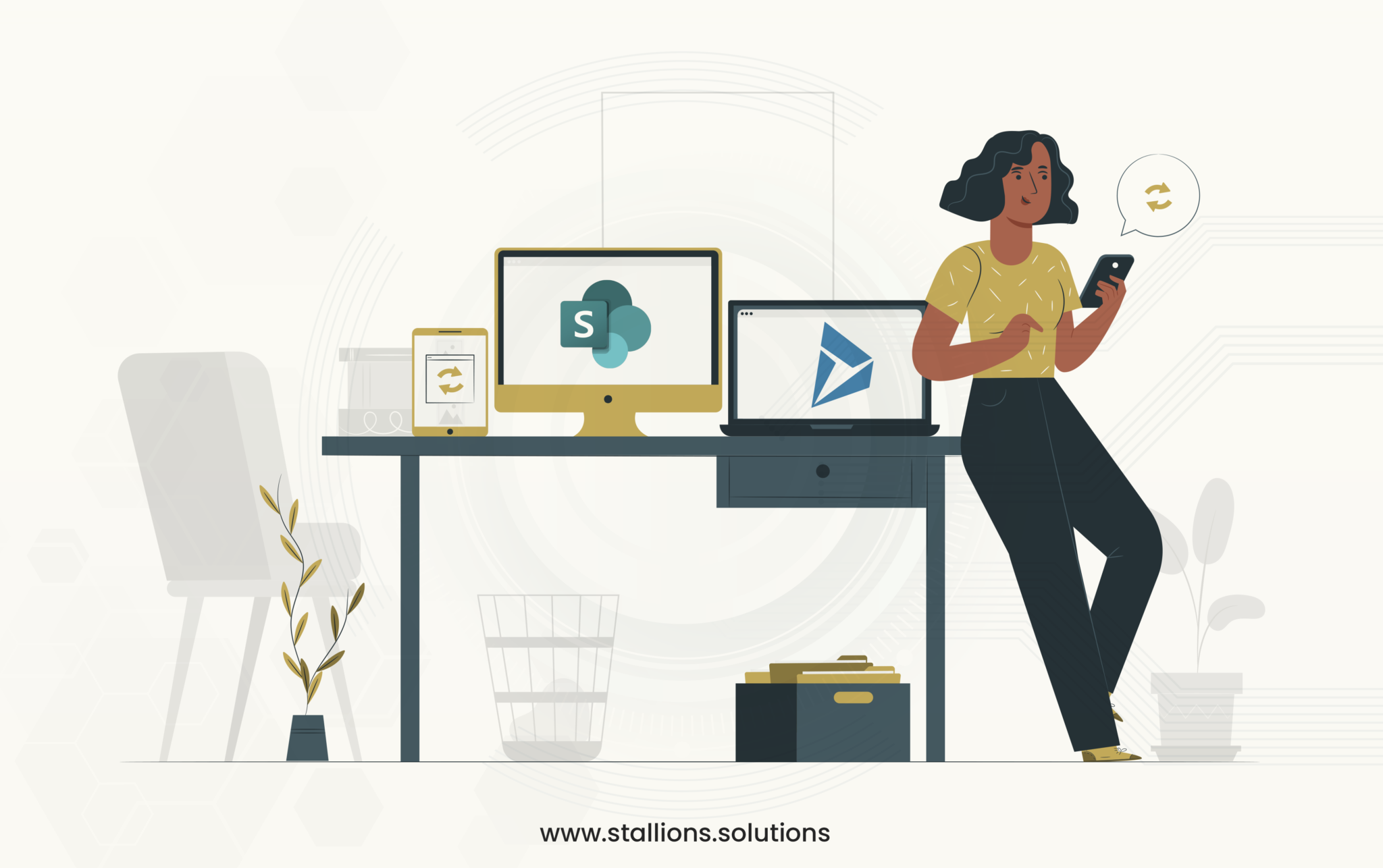
SPFx web parts and extensions integrate smoothly with Microsoft 365 services, including Microsoft Teams and Office applications. This integration capability enables the development of cohesive solutions that extend across the Microsoft ecosystem.
Secure and Trustworthy

SPFx adheres to modern security practices, operating in the current user’s context and ensuring that custom solutions meet organizational security requirements.
Developing with SPFx: Best Practices
Leverage Modern JavaScript Frameworks
Utilize modern JavaScript libraries and frameworks like React or Angular to build interactive and dynamic SPFx web parts. This approach enhances user engagement and productivity.
Utilize PnPjs for SharePoint Operations
The Patterns and Practices JavaScript library (PnPjs) provides a fluent API for working with SharePoint, facilitating operations like CRUD actions on lists and libraries, and simplifying development efforts.
Responsive and Accessible Design
Ensure that SPFx solutions are responsive and accessible, adhering to web standards and accessibility guidelines. This practice ensures that web parts and extensions are usable across different devices and by users with various accessibility needs.
Performance Optimization

Optimize the performance of SPFx solutions by leveraging techniques such as lazy loading, minimizing bundle sizes, and optimizing images and assets. Performance optimization enhances the user experience and reduces load times.
Testing and Debugging

Implement comprehensive testing and debugging practices, including unit testing with frameworks like Jest and end-to-end testing with tools like Cypress. These practices ensure the reliability and stability of SPFx solutions.
Integration Capabilities: Expanding the Power of SharePoint
SPFx’s integration capabilities with Microsoft 365 and other services open possibilities for enhancing collaboration and productivity. For instance, integrating SPFx solutions with Microsoft Graph allows for seamless access to data across Microsoft 365 services, enabling the development of solutions that leverage user profiles, emails, calendars, and more.
Furthermore, SPFx’s compatibility with Microsoft Teams allows for the creation of custom tabs and bots, extending the functionality of Teams and integrating deeply with SharePoint data and processes. This integration fosters a unified collaboration environment, leveraging the strengths of both SharePoint and Teams.
Conclusion
The SharePoint Framework (SPFx) represents a significant advancement in SharePoint development, offering a modern, client-side development model that integrates seamlessly with the broader Microsoft ecosystem. By adhering to best practices in development, performance optimization, and security, developers can leverage SPFx to build robust, responsive, and integrated solutions that enhance collaboration and productivity within organizations. As SharePoint continues to evolve, SPFx remains at the forefront of enabling custom, tailored solutions that meet the unique needs of businesses worldwide.



