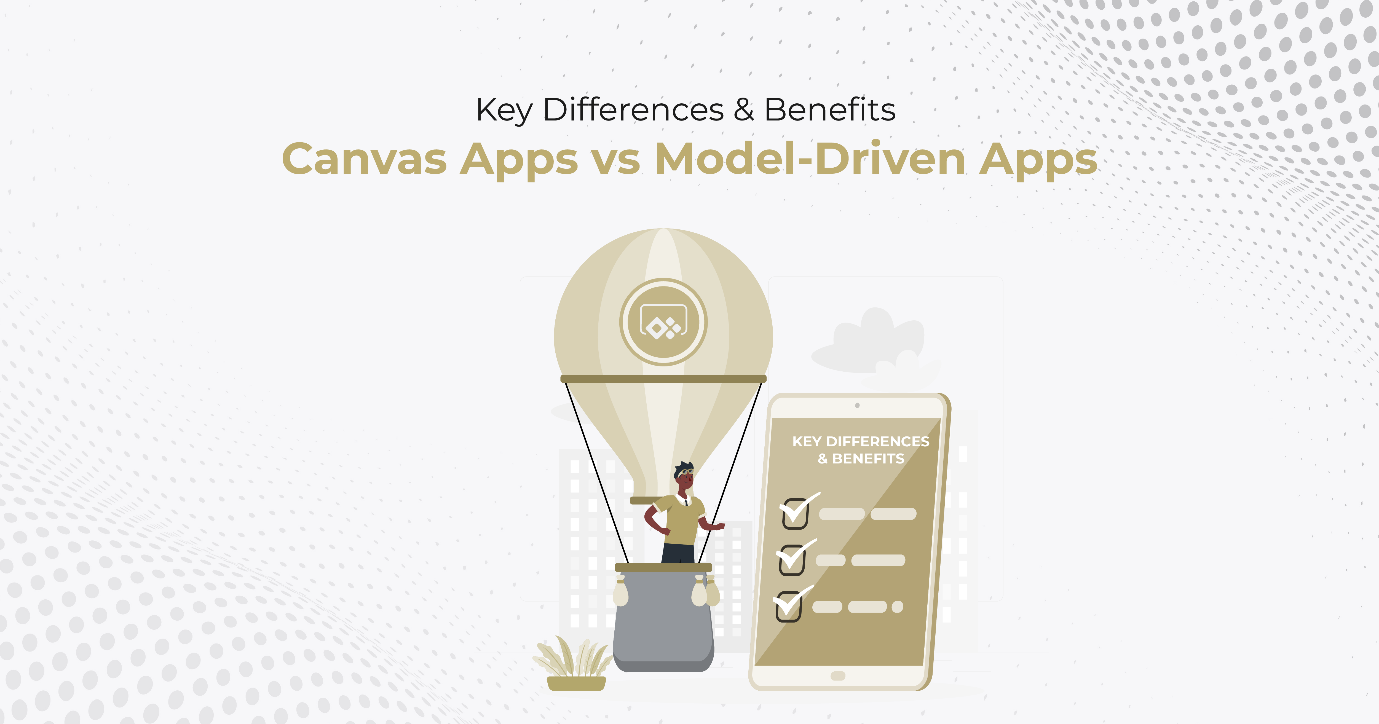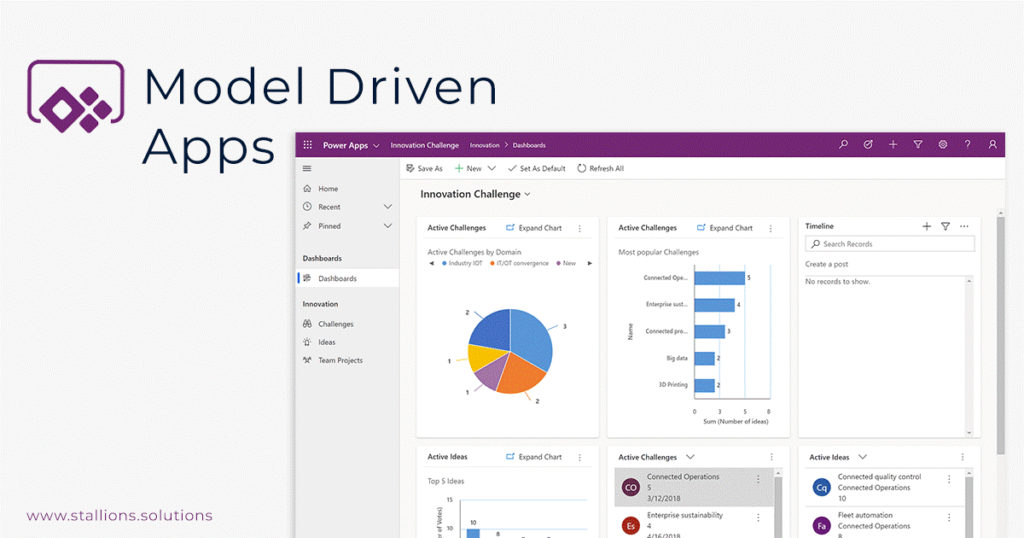Canvas Apps and Model-Driven Apps are two of the most popular app types in the Power Apps platform. Each app type has its unique features, advantages, and disadvantages, and it’s important to understand the differences between them to choose the right app type for your business needs.
What is Canvas App?
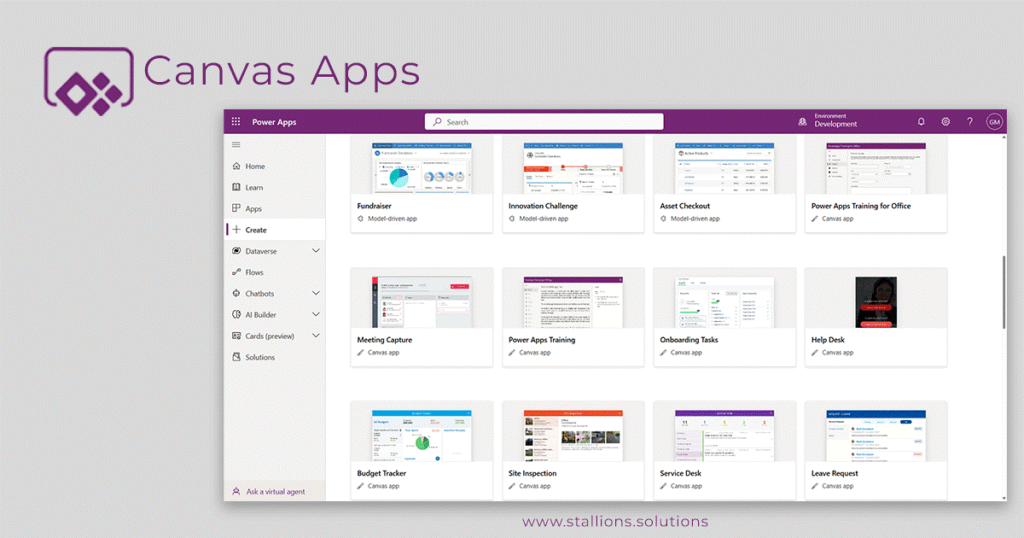
In the Power Platform, a Canvas App is one of two types of Power Apps. It is a low-code app, so you can develop everything with little to no coding, and you may use data from numerous sources. A Canvas App offers great customizability, enabling you to create the app exactly how you want. The Canvas App development platform – Power Apps Studio – provides a user-friendly interface for app development. The drag-and-drop capabilities make it quick and easy to construct feature-rich apps without writing code.
It allows you to add various elements like text, images, and data visualizations to create a highly customized user interface. Canvas Apps also allow you to connect to various data sources, including cloud-based services like Microsoft Dynamics 365 and Microsoft SharePoint and on-premises data sources like SQL Server and Oracle.
Benefits of a Canvas App
Some of the benefits of using canvas apps include:
Highly customizable
You can customize your app’s user interface to meet your specific business needs and requirements.
Flexibility
You can add or remove features to create a unique and tailored user experience.
Integration
To extend its functionality and capabilities, you can integrate your app with other Microsoft services, like Power Automate and Power BI.
Rapid development
With a drag-and-drop interface and various pre-built templates and connectors, you can quickly build and deploy your app.
Drawbacks of Canvas App
Canvas apps are a great way to create custom business solutions that can be deployed across multiple platforms, including web, mobile, and desktop. However, like any technology, they have their drawbacks. Here are some potential drawbacks of canvas apps:
Limited functionality
Canvas apps are designed for creating custom user interfaces, but they may have a different level of functionality than other development platforms. For example, they may not be able to integrate with certain third-party applications or perform complex data manipulation.
Steep learning curve
Developing canvas apps requires knowledge of Power Apps and the underlying technologies. This can be a steep learning curve for users who are new to the platform.
Cost
While creating canvas apps is relatively inexpensive, scaling up to meet the needs of a large organization can be costly. Power Apps licensing costs can add up quickly, particularly if you require more advanced features.
Dependence on Microsoft
Since Power Apps is a Microsoft product, there is some level of dependence on the company for support and updates. This can be a drawback for organizations that want to maintain more control over their technology solutions.
Security concerns
As with any technology solution, there are potential security concerns associated with canvas apps. Organizations need to ensure that they are taking appropriate measures to protect their data and user information.
Canvas apps can be a great solution for creating custom business solutions. However, it’s important to be aware of the potential drawbacks and consider whether they fit your organization’s needs.
What is Model-Driven App?
A model-driven app allows you to quickly add components to your apps (such as dashboards, charts, and forms). It follows a more data-driven approach than the canvas app. They are built on top of a data model, which defines the relationships between different entities, like customers, orders, and products.
Model-Driven Apps also come with pre-built components and forms, making creating a standardized user interface easier. These apps are often used in business settings where there is a need to quickly develop and deploy custom applications without writing a lot of code.
Benefits of Model-Driven App
Some of the benefits of using model-driven apps are:
Standardization
Model-Driven Apps provide a standardized user interface, which can be useful for businesses that need consistency across different departments or teams.
Data-driven
Model-Driven Apps are built on top of a data model, which allows you to easily manage and manipulate your data.
Scalability
Model-Driven Apps are designed to handle large amounts of data and can scale to meet the needs of enterprise-level businesses.
Security
Model-Driven Apps come with built-in security features, like role-based access control, which allow you to control who has access to your data.
Drawbacks of Model-Driven App
Here are some potential drawbacks of using model-driven apps
Limited Customization
Model-driven apps offer a high degree of flexibility. There may be some cases where developers require more granular control over the user interface or business logic. In such cases, there may be better choices than model-driven apps.
Limited Integration
Model-driven apps may not integrate well with other systems or applications that are not designed to work with the same data model. This can limit the ability of the app to share data with other applications or systems.
Rigid in Design
A model-driven app’s design process is often more rigorous because your UI components are data-based. However, there is still a little space for customization.
Canvas App vs Model-driven App: Which is Better?
Neither Canvas apps nor model-driven apps are inherently better than the other; it depends on the organization’s specific use case and requirements. Canvas apps are more flexible and easier to build, but model-driven apps offer greater standardization and scalability. Ultimately, the choice between the two will depend on the organization’s needs and the expertise of its developers.
In summary, both Canvas Apps and Model-Driven Apps have their own strengths and weaknesses. Choosing the right app type depends on your specific business needs and requirements. Canvas Apps may be the way to go if you need a highly customized app with a flexible user interface. If you need a more standardized and data-driven app with built-in security features, Model-Driven Apps may be the better option.