Businesses must increasingly integrate technology into their operations to increase productivity and improve workflow. A powerful combination in this regard Dynamics 365 integration with Microsoft 365 apps.
Businesses may streamline operations, maintain data organisation in one location, and benefit from cutting-edge reporting and data analysis technologies by combining these two platforms.
This article will examine the benefits of integrating Microsoft 365—particularly Word and Excel—with Microsoft Dynamics 365 applications. We’ll discuss the features and technology of Microsoft Dynamics 365 Supply Chain Management in particular.
How Does this Integration Operate?
Dataverse (formerly known as the Common Data Model) allows prominent applications to communicate effectively with one another. A centralised strategy is made possible by this communication, which streamlines collaboration and data exchange. Users may quickly access many applications with the same set of credentials. The Active Directory Network securely stores the user credentials, providing safe and easy access to various applications. By combining Dataverse, single sign-on, and Active Directory Network, this integration promotes a streamlined and effective workflow and increases productivity and cooperation across a range of applications.
Understanding the Key Elements of Integration
When connecting Microsoft 365 with Microsoft Dynamics 365 apps, it’s important to understand these fundamental ideas:
Entities
The fundamental units of data connection between Microsoft Dynamics 365 and Microsoft 365 apps are entities. They specify the relationships and structure of the data.
OData
Open Data Protocol, or OData for short, is a common protocol that allows data to be exchanged between systems. It allows Microsoft Dynamics 365 and Microsoft 365 apps to communicate with one another without interruption.
Applications for Microsoft 365
Applications for Microsoft 365 offer a platform for combining Microsoft Dynamics 365 and Microsoft 365 apps. With these, customers can easily include personalised features in their well-known Microsoft 365 apps.
Authentication
Secure interaction between Microsoft Dynamics 365 and Microsoft 365 apps depends on appropriate authentication techniques. This ensures that the data may only be accessed and altered by authorised individuals.
The Significance of Integrating Microsoft 365 with Microsoft Dynamics 365
The following are some advantages of integrating Microsoft Dynamics 365 with Microsoft 365 that greatly improve user experience and corporate operations:

Simplified Workflow
By integrating Microsoft Dynamics 365 with Microsoft 365, data and information may move between apps more easily, reducing the chance of errors and doing away with the need for manual data entry. Users can access and update data in Microsoft Dynamics 365 while working in their preferred Microsoft 365 applications.
Enhanced Productivity
Through the use of Microsoft 365 applications, like Microsoft Excel, users may perform complex data analysis, generate all-inclusive reports, and present data in an intuitive way. Users can work more productively and make data-driven decisions because of this integration.
Centralised Data Management
Centralised data management is made possible by integrating Microsoft Dynamics 365 and Microsoft 365 programs. Users can instantly access and change data within Microsoft 365 applications, providing data accuracy and consistency throughout the organisation. In addition to removing the need to transfer between systems, this lowers the possibility of data inconsistencies.
Improved Collaboration
The integration of Microsoft 365 facilitates smooth collaboration between team members. Documents, spreadsheets, and presentations can be worked on by multiple people at once, allowing for real-time collaboration and increased productivity.
Comprehensive Reporting
By combining the power of Microsoft Dynamics 365 data with Microsoft 365 applications, users may access advanced analytical features to make smarter decisions and generate comprehensive reports. To produce visually appealing reports, they can also make use of Excel’s robust data analysis features, which include pivot tables, charts, and formulae.
Key Technologies to Connect Microsoft 365 with Microsoft Dynamics 365
Connecting Microsoft 365 with Microsoft Dynamics 365 uses a few key technologies to make sure everything works smoothly:
Microsoft Azure

Microsoft Azure provides a strong foundation for connecting Microsoft 365 and Microsoft Dynamics 365. It ensures that data moves securely and efficiently between the two platforms, making it easy to access information from both.
Azure Active Directory (Azure AD)
Azure AD is important for security. It lets users log in to both Microsoft 365 and Microsoft Dynamics 365 with the same credentials, keeping data safe and making sure the right people have access.
Web Client Compatibility
This integration works well with different web browsers, so users can easily access and use Microsoft 365 and Microsoft Dynamics 365 apps. This ensures a smooth and consistent experience no matter which browser they prefer.
Integrating Microsoft Excel with Microsoft Dynamics 365 Apps
Connecting Excel with Microsoft Dynamics 365 opens many useful features that help you manage and analyse data more effectively. With this integration, you can:
- Easily import and export data between Excel and Microsoft Dynamics 365.
- Create custom reports for detailed analysis.
- Use Excel’s advanced tools to perform complex data analysis.
- Quickly retrieve and work with data using data entities.
- Access a wide range of data entities in Supply Chain Management.
- Import, analyse, and visualize data directly in Excel.
- Make better decisions based on data, faster and more effectively.
Integrating Microsoft Word with Microsoft Dynamics 365 Apps
Connecting Word with Microsoft Dynamics 365 makes it easier to manage documents, helping to streamline work and boost productivity. Here’s what this integration offers:
- Create, edit, and collaborate on documents directly in Word.
- Simplify document sharing, version control, and teamwork.
- Generate documents using data from Microsoft Dynamics 365.
- Use templates and merge data to create documents more efficiently.
- Track document activities and update records in Microsoft Dynamics 365.
- Improve how you manage documents.
- Increase productivity and efficiency in document-related tasks.
Microsoft SharePoint with Microsoft Dynamics 365
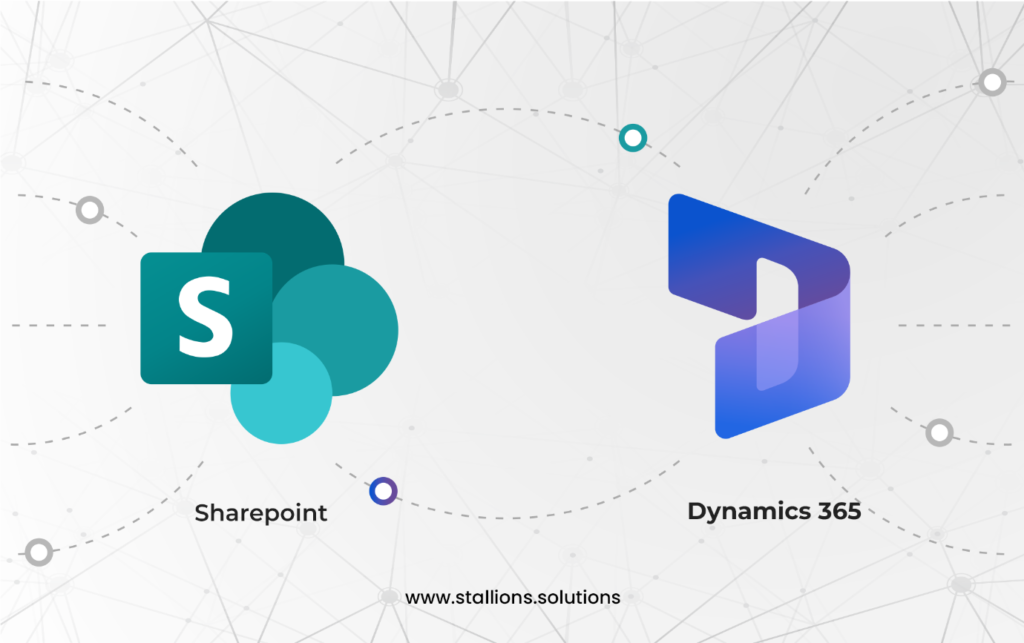
Microsoft SharePoint is a powerful cloud-based platform for managing and storing documents. Its main goal is to save space on servers by reducing data storage. When integrated with Microsoft Dynamics 365, businesses can:
- Easily access customer data.
- Automatically attach documents related to customer data to the correct customer records.
- Collaborate and share documents with others, both inside and outside the organization.
Microsoft OneNote with Microsoft Dynamics 365
Take notes on the go with OneNote, Microsoft’s digital notebook. When integrated with Microsoft Dynamics 365, you can create and edit notes within activity records from any device, including mobile apps and the web. Capture, organize, and store images and notes easily across devices with Microsoft Dynamics 365.
Microsoft Teams with Microsoft Dynamics 365
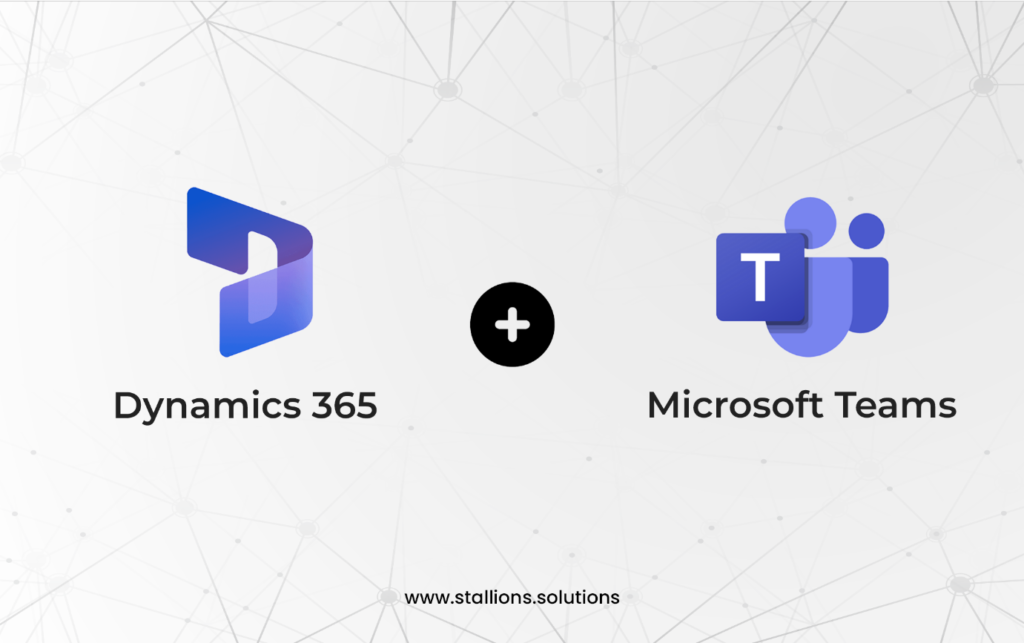
Microsoft Teams, a popular business communication platform, integrates with Microsoft Dynamics 365 to improve teamwork. Users can collaborate on customer data, share files, and update records while chatting with colleagues. The flexibility of Teams boosts productivity, making it a central place for smooth communication and efficient workflows in businesses.
Conclusion
Microsoft Dynamics 365 is powerful, but integrating it with Microsoft 365 unlocks even greater potential. With the right tools and strategy, you can gain maximum benefits, giving your business a competitive edge and enhancing productivity.
Contact Stallions Solutions to learn how to integrate Microsoft 365 with Microsoft Dynamics 365 and take full advantage of these combined technologies.



