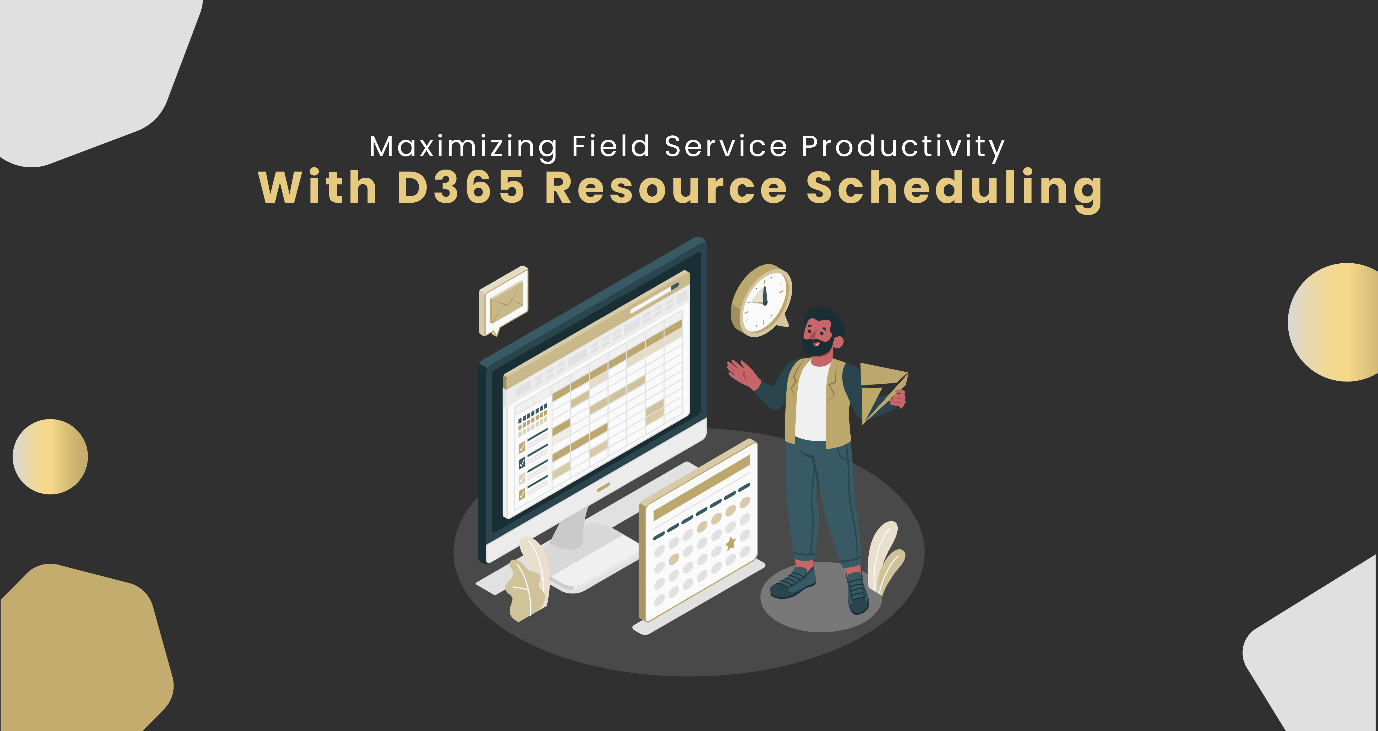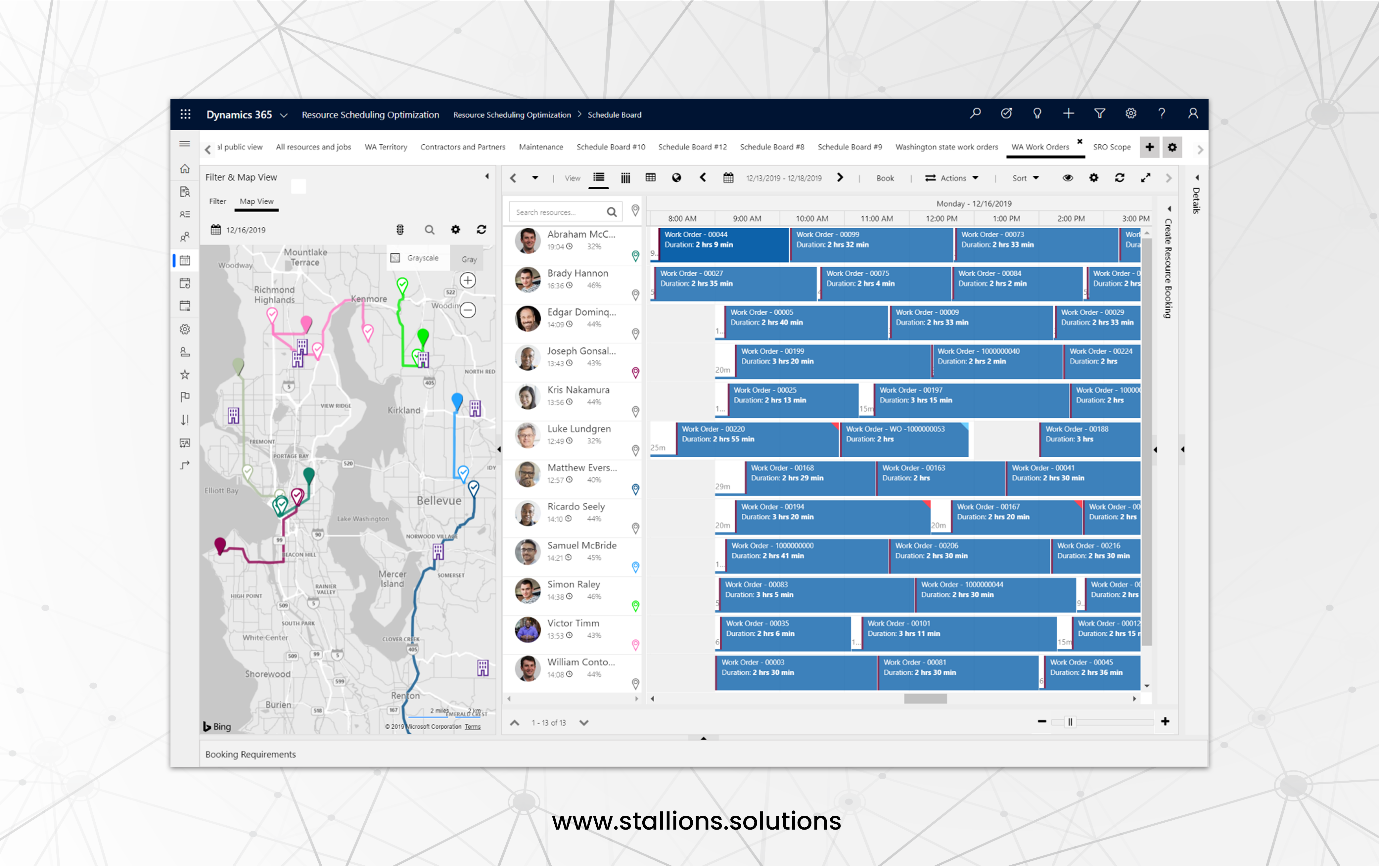Productivity and efficiency are important in the ever-changing world of field service management. When it comes to improving field service operations, using Dynamics 365 Resource Scheduling can be an essential tool for organizations. They play an important role in ensuring the achievement of project goals, meeting deadlines, and maximizing project efficiency. In addition, resource scheduling and allocation significantly affect many other areas of an organization, such as customer satisfaction and cost control, making them essential elements of effective project management, field service management, and efficient operations.
The resource scheduling optimization feature in Dynamics 365 Field Service offers an effective way for businesses to improve the scheduling and administration of field service resources, such as employees, automobiles, and equipment. This blog post explains the advantages of Dynamics 365 Field Service resource scheduling optimization and provides instructions on how to activate it in your D365 Field Service configuration.
Overview of Resource Scheduling Optimization in Dynamics 365 Field Service
Resource Scheduling Optimization automatically allocates work to the people, resources, and equipment that are needed to complete it. Additionally, it helps in setting up work orders for field employees or cases for customer care agents. You can also cover different possibilities based on how Dynamics 365 Field Service is used.
Resource scheduling optimization is a more advanced scheduling technique for field service organizations. While the schedule board and schedule assistant allow managers to arrange a single work, this add-on may schedule numerous jobs at once. It maximizes resource utilization while cutting down on trip time. During resource scheduling optimization, the job requirements and the unique characteristics of the resources are also considered.
How Does Resource Schedule Optimization For Dynamics 365 Field Service Work?
Dynamics 365 Field Service’s resource schedule optimization provides a creative solution to the well-known “traveling salesperson problem”: Giving a list of cities and the distances between each pair of cities, what is the shortest route that visits every city, and returns to the origin city?
The answer to this mathematical problem constitutes a significant portion of the Resource Scheduling Optimization computation. The add-on performs more than just route computation. It also considers priorities, periods promised, territory, responsibilities, abilities, and chosen resources, among other things.
The following steps explain how it works:
- List all the things that need to get done. Project tasks, work orders for remote service, or cases for onsite service are the usual types of jobs.
- Provide a list of things required for each work, along with the completion date. For example, you might require someone nearby who is knowledgeable in repair if you have a work order that needs to be completed by the end of the week.
- To add resources to your list of available positions, choose a list of resources that satisfy the prerequisites. Each resource has distinct qualities, including kind, location, function, and skill set.
- Execute resource scheduling on a workflow-triggered, ad hoc, or scheduled optimization. Depending on when it operates, it may do different things.
- It might operate differently for work orders than for lawsuits or US jobs as opposed to Canadian jobs.
- An ideal schedule is created throughout the run and displayed on the schedule board using the resource list and the job criteria.
- After the commute is over, dispatchers can use the interactive schedule board and scheduling assistant to make any necessary changes.
How To Enable Resource Scheduling Optimization?
To activate resource scheduling optimization in Dynamics 365 Field Service, take the following steps:
Step 1: Navigate to resource scheduling optimization >> Administration >> Scheduling parameters.
Step 2: From the General tab, choose “Connect to Maps”. The setup creates a connection between the business and Bing Maps service that the schedule board uses. You must have the system administrator role to activate this setting.
Step 3: Select Resource Scheduling Optimization from the tab.
Step 4: Select “Yes” to enable resource scheduling optimization.
Step 5: Set the Default Goal if required. Using a preset optimization target speeds up interactions between Resource Scheduling Optimization and the schedule board. It determines how the engine optimizes the data. Users are still able to choose different goals.
Benefits of Resource Scheduling For Optimizing Field Service Performance
Automated scheduling is often required because manually scheduling several jobs takes a lot of time. Using Dynamics 365 Field Service’s Resource Scheduling Optimisation, managers can better match jobs and have more time to concentrate on other projects. Using resource schedule optimization for field service operations has the following advantages:
Scale Service Offering
Allows managers to manage more resources, allowing the business to expand into new markets or service areas.
Enhance Customer Satisfaction
Higher productivity makes it easier to schedule professionals to respond to problems and produces more constant arrival and completion times.
Technician Productivity
Scheduling more appointments during business hours increases revenue and lowers overtime expenses. When technician skills and work orders align, inefficient time allocation is reduced.
Reduced Travel Time
You may reduce fuel consumption and vehicle wear and tear by ensuring that your technicians are taking the shortest route and turn-by-turn instructions. The savings outweigh the extra license fees.
Increased Customer Retention
Setting higher-priority work orders as a priority has two benefits: it helps you fulfill your customer service requirements and stay out of trouble with service-level agreements.
Conclusion
Resource Scheduling Optimisation is a commercial add-on that builds on the concepts of Universal Resource Scheduling (URS). Businesses that use Dynamics 365 Project Operations, Dynamics 365 Customer Engagement, or Dynamics 365 Field Service can access URS. Dynamics 365 Field Service is also required if you want to use resource scheduling optimization to automatically arrange sales opportunities for your sales representatives.
Increase client happiness, adhere to timelines, and maximize project efficiency. Contact our trained D365 experts to learn more about Dynamics 365 Field Service licensing, enable resource scheduling optimization on Dynamics 365 Field Service, or implement Dynamics 365 Field Service. We can help you revolutionize the way you manage field service resources.