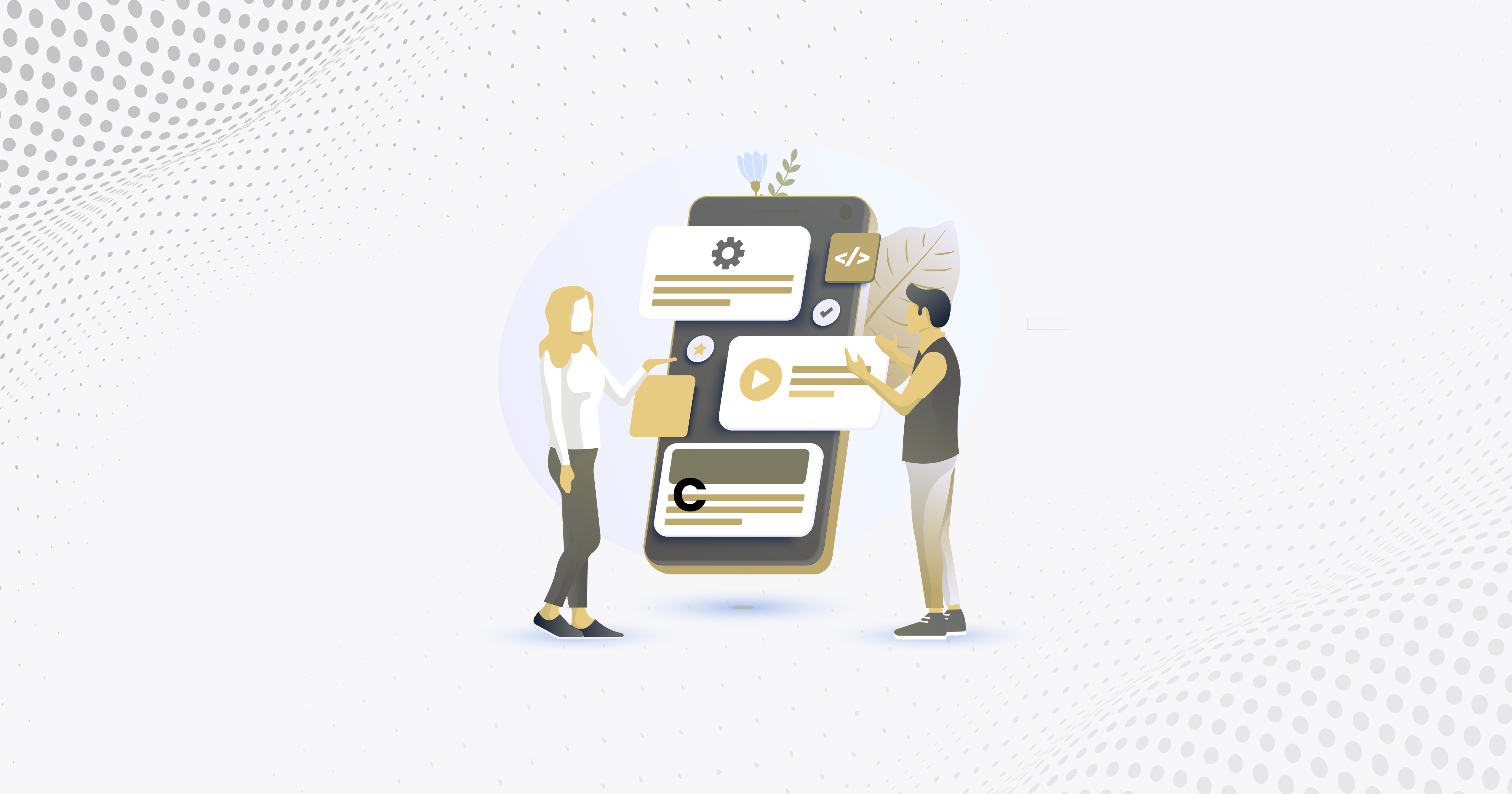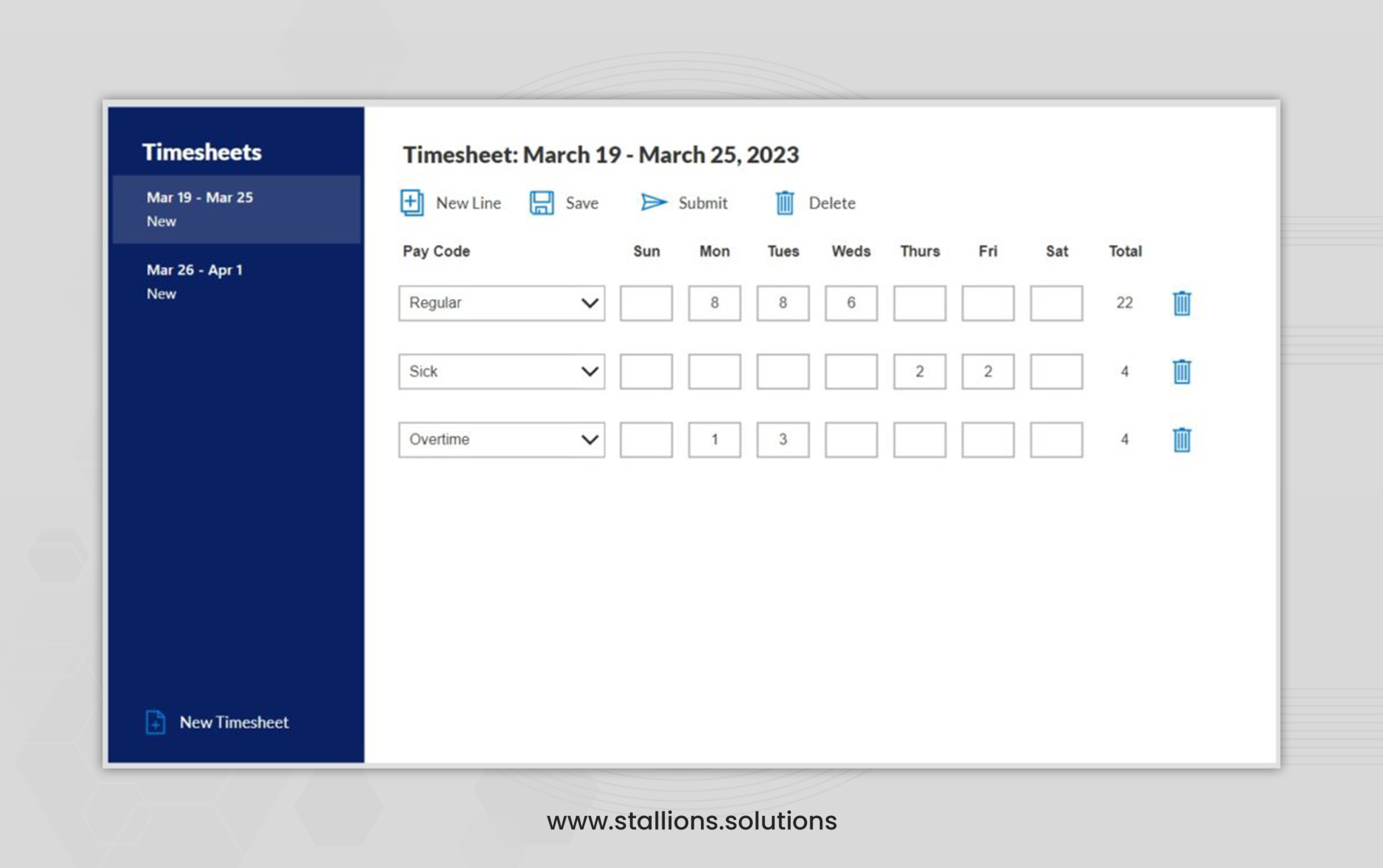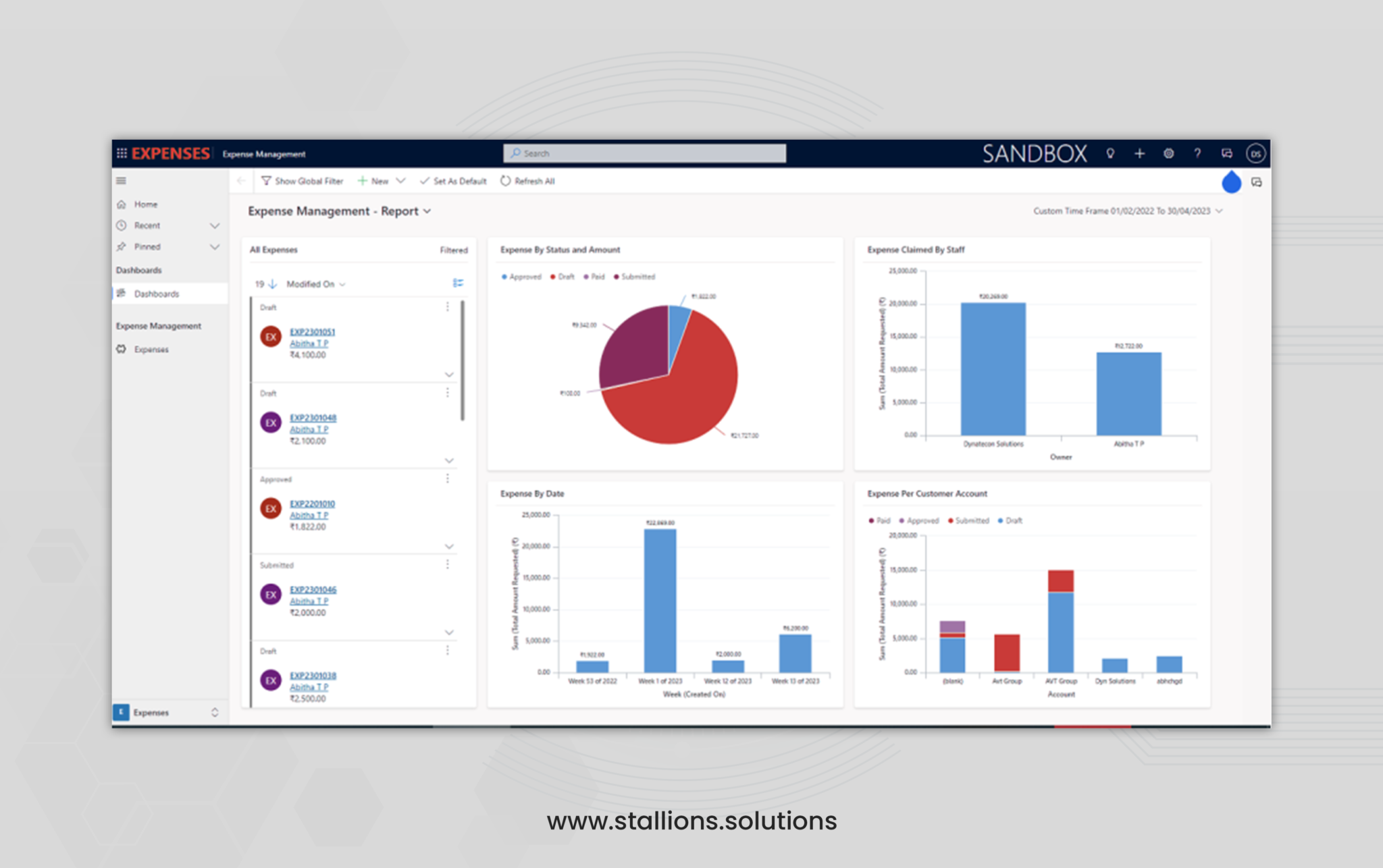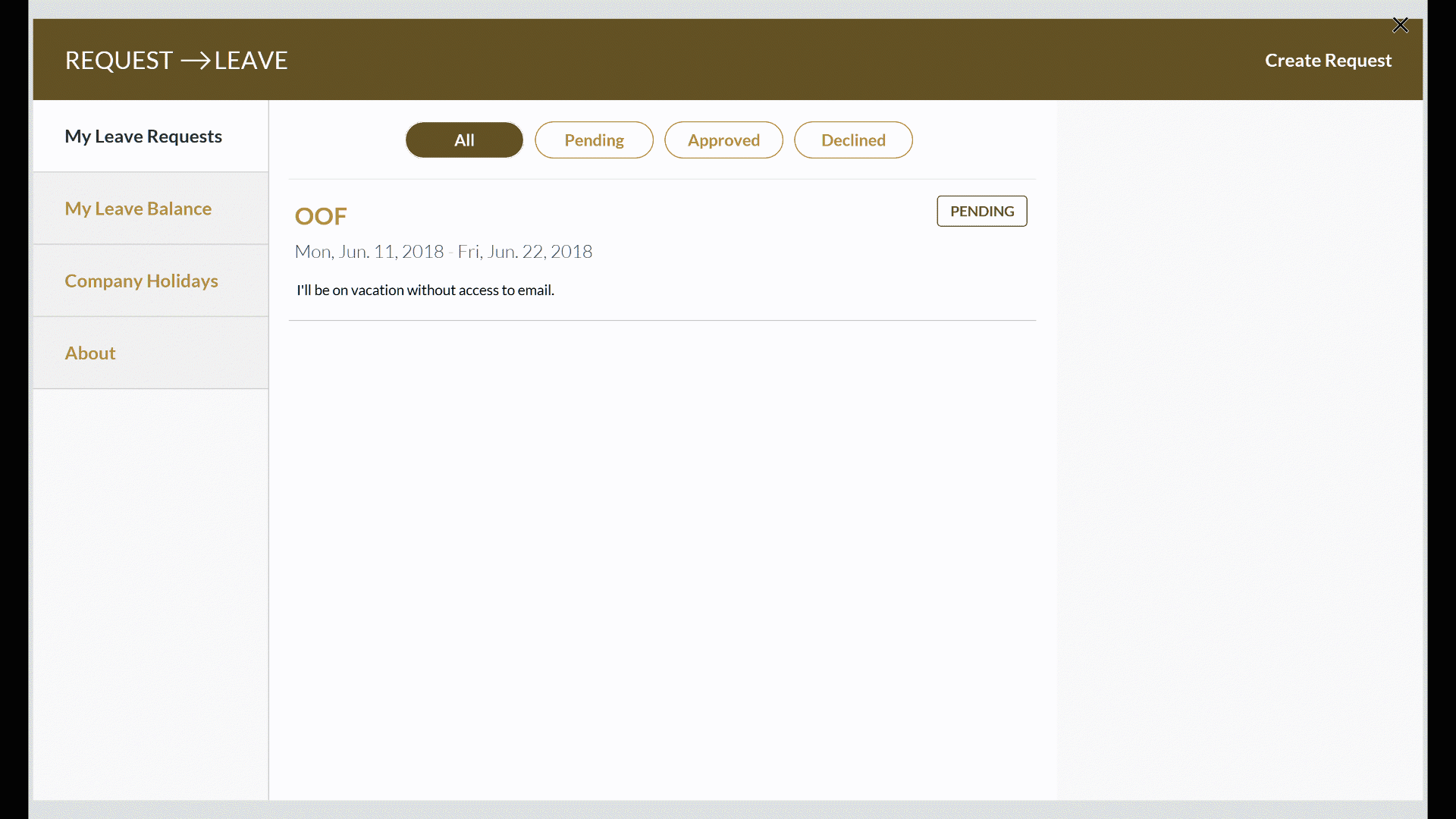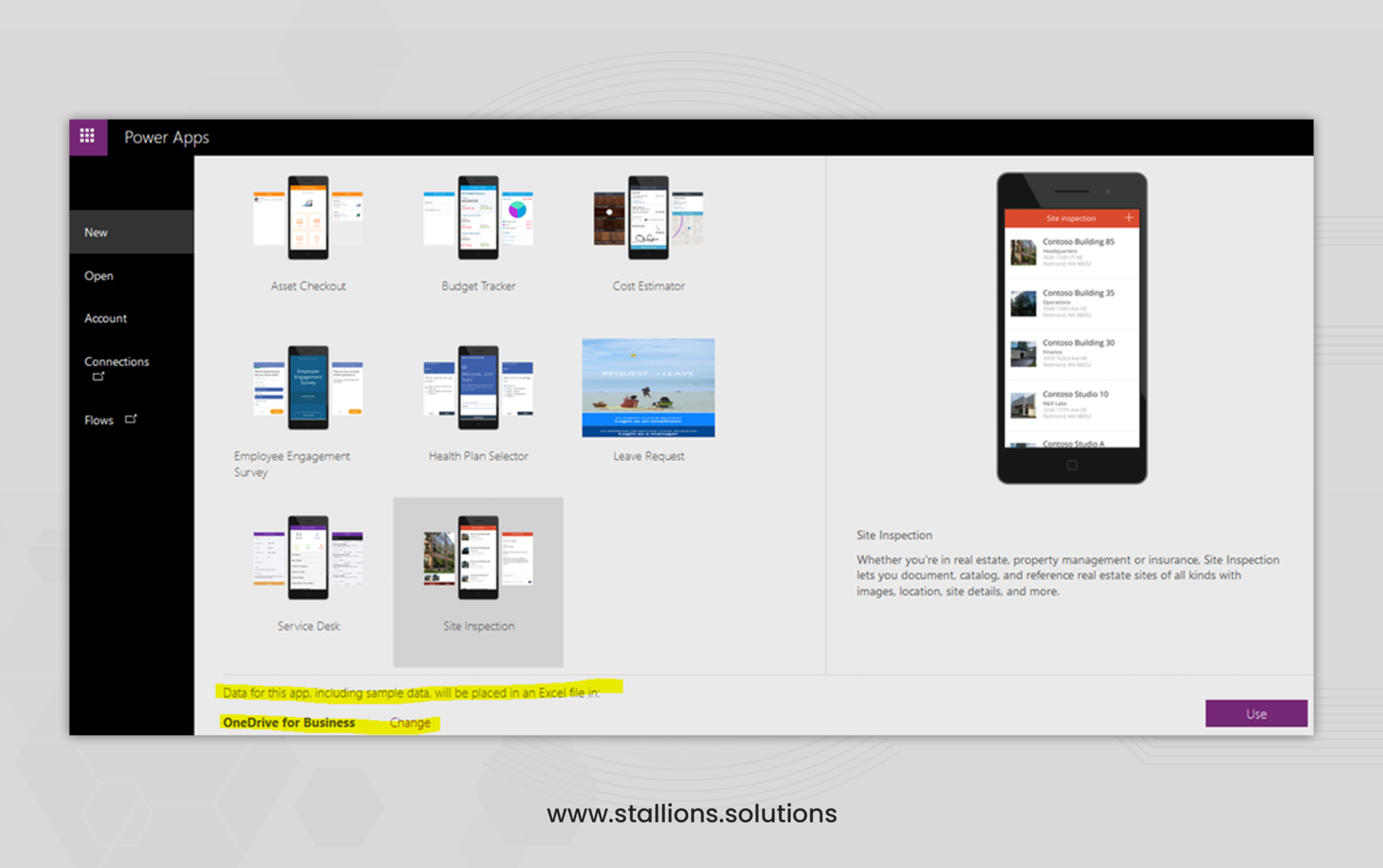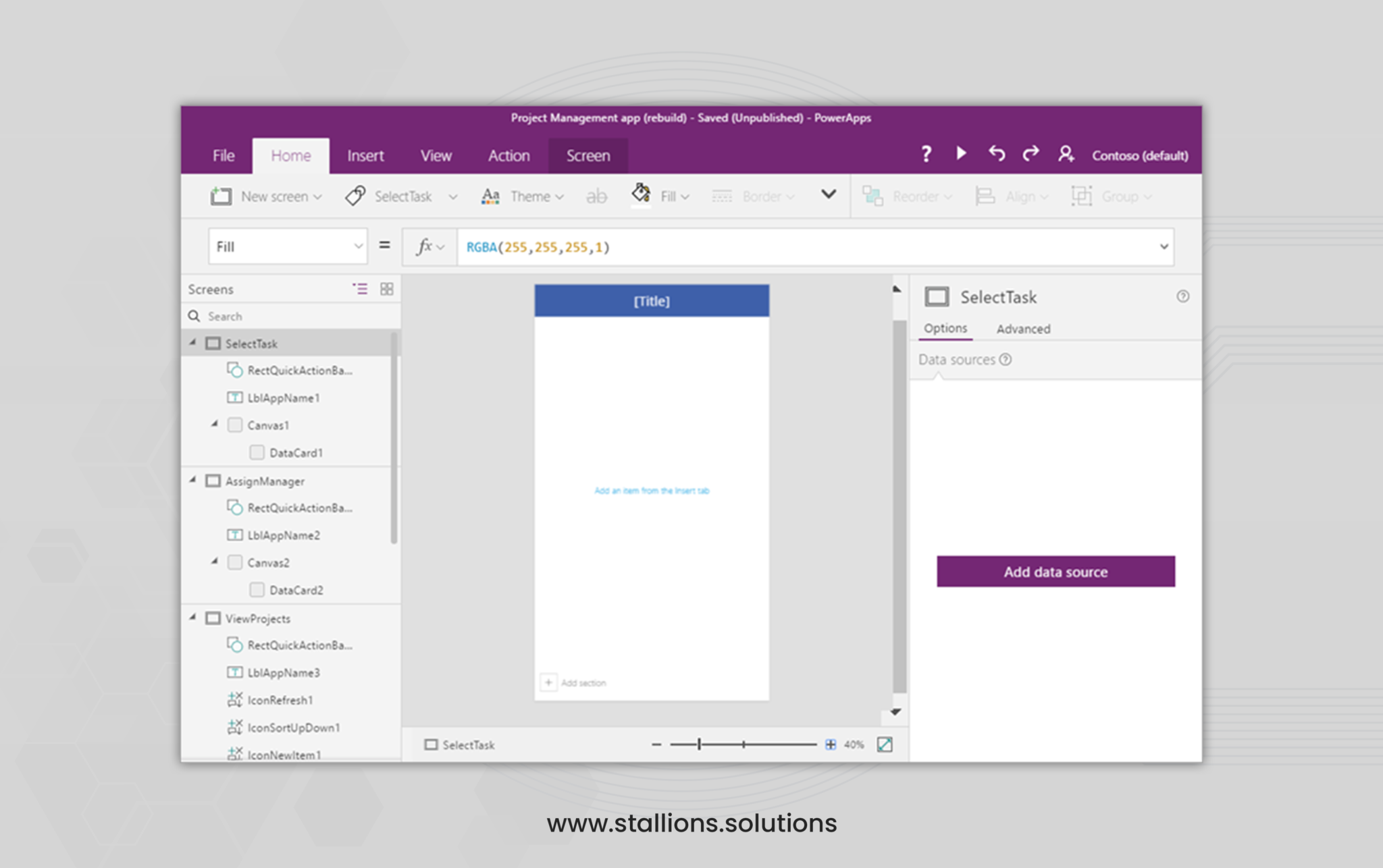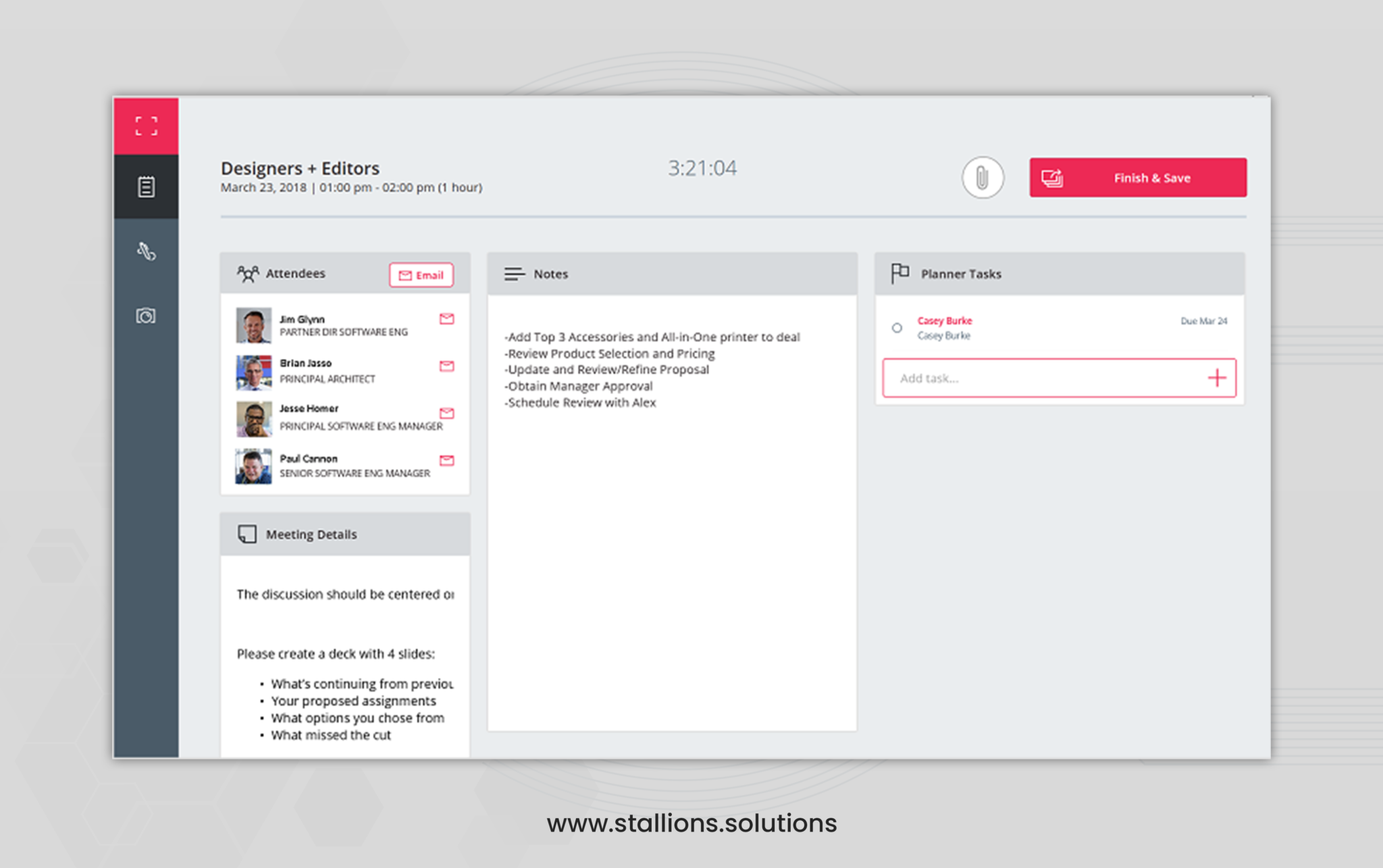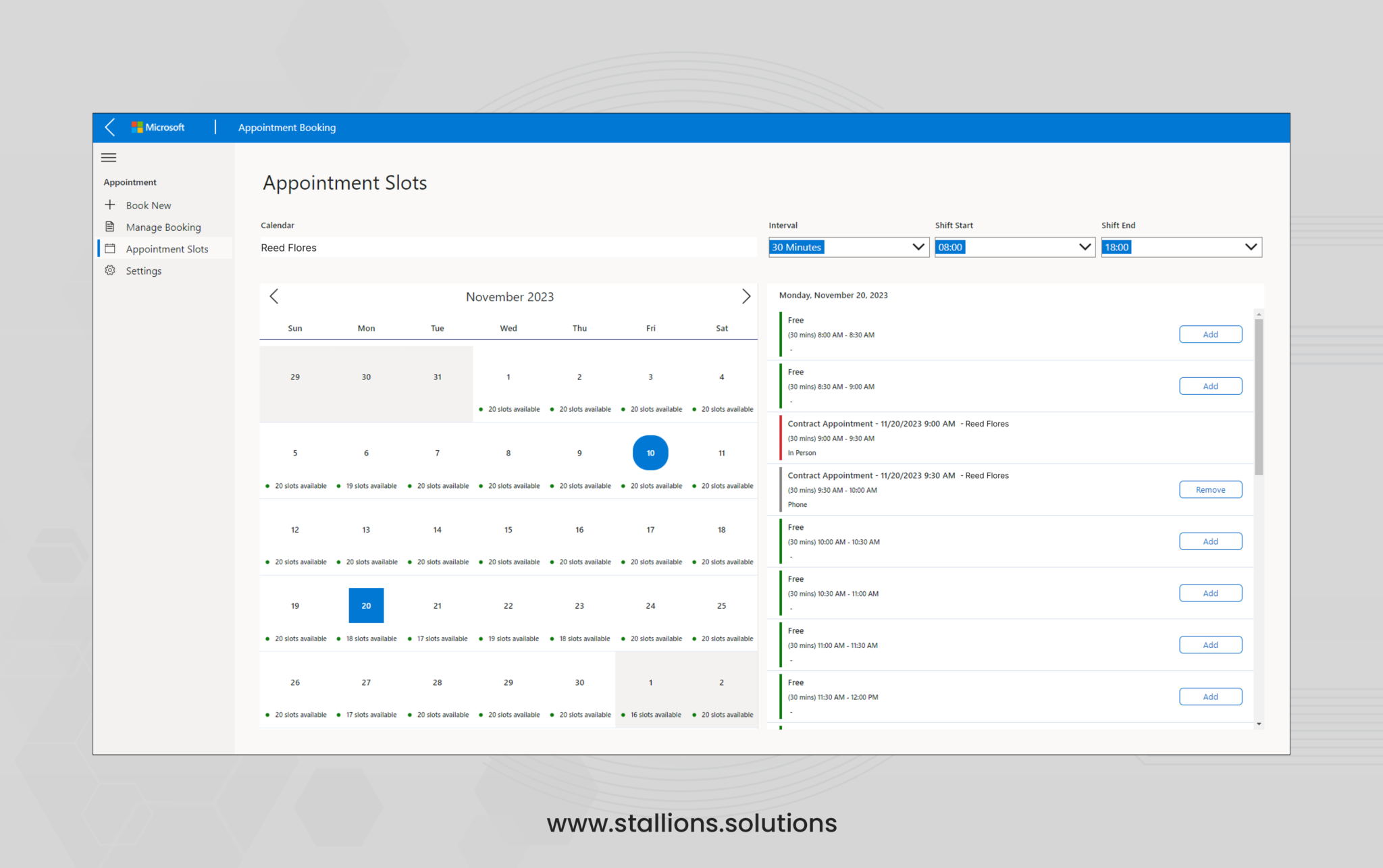Canvas apps have become one of the standout platforms of 2024. They offer users a virtual blank canvas to bring their creative visions to life. Businesses of all sizes use technology solutions to optimize and enhance their operations. Software like Microsoft Power Apps, especially Canvas apps, are increasingly popular in the business world. These sophisticated, low-code solutions help refine and streamline business processes. Many companies are now exploring canvas app ideas to move beyond outdated procedures. Modern companies are shifting towards automating repetitive, day-to-day tasks that consume time and involve extensive paperwork.
These tasks often involve multiple rounds of approval, rejection, or feedback at different stages. Typically, people manage this process by manually inputting data into spreadsheets for documentation and future reference. However, this traditional approach consumes much time and important company resources.
Canvas Apps, created by Microsoft, are a modern tool for business leaders. They help build custom applications to simplify complicated tasks, reduce manual work, and smooth operations. This guide is for decision-makers and strategists who want to explore new app ideas using canvas apps.
In 2024, businesses must combine technology and creative thinking to stay ahead. Canvas apps aren’t just about digitizing current processes; they offer a chance to completely change how businesses interact with customers, handle internal tasks, and spark innovation.
Are you aware that your business might be missing out on free automation tools?
Many Microsoft 365 licenses already include access to Canvas Apps at no extra charge. This means there’s a huge opportunity for businesses to make the most of their investment and create custom applications. Understanding what Canvas Apps can do can help you find areas in your business that could use automation and build solutions to improve efficiency. The sections below are here to give decision-makers the inspiration and knowledge they need to lead the way in developing innovative canvas app ideas, helping their organizations thrive.
Top Apps Ideas For Canvas App
Understanding how canvas apps can benefit your industry is vital as someone making important choices. Your business involves a mix of tasks both inside and outside, and canvas apps can make everything run smoother. Whether it’s keeping tabs on your team’s presence, tracking project progress, checking how satisfied your clients are, or understanding your employees’ morale, canvas apps offer much potential. Let’s look at some of the most popular ideas for 2024 to see just how flexible and innovative Power Apps, especially Canvas Apps, can be for businesses like yours.
1. TimeSheet App
Problem Statement
Using traditional methods to manage timesheets can be a hassle and prone to mistakes. Typing in data manually takes up a lot of time, and having information spread across different places makes it hard to work together. This often leads to timesheets that aren’t quite right, approvals taking too long, and not knowing how projects are going when we need to.
App Summary
We made a Timesheet Canvas App linked directly with Dynamics 365 F&O and built it into Microsoft Teams. It’s a simple solution that makes entering data easier, helps us keep track of time better, and lets us work together smoothly in Teams.
Benefits
This app brings a bunch of good things for both employees and managers:
- Saves Time & Reduces Mistakes
Does typing work for us, lowers the chances of errors, and frees up our time.
- Helps Us Work Together Better
It shows us how projects are going right now, makes getting approvals faster, and lets us talk as a team on Teams.
- Gives Employees More Control
Easy to get to, saves money on admin stuff, and helps us see our timesheets better.
2. Expense Management App
Problem Statement
Managing receipts, dealing with reimbursement claims, and keeping track of expenses can be a hassle. The traditional method of handling expenses often takes too long, and mistakes can easily slip through.
App Summary
This app makes reporting expenses easier. Employees can submit their expenses using a user-friendly interface linked to the company’s finance system, making managing expenses from start to finish much simpler.
Benefits
- Simplified Expense Reporting
Submit expense reports swiftly and efficiently, cutting down on administrative tasks.
- Faster Reimbursements
Automated processes speed up reviews and reimbursements, helping employees access funds faster.
- Improved Transparency
Managers and the finance team gain precise insights into expenses, making budget monitoring more effective.
3. Leave Request System
Problem Statement
Old-fashioned leave management systems often aren’t very efficient and can be unclear for both employees and managers. This can cause scheduling problems and times when there aren’t enough resources available.
App Summary
A Leave Request Canvas App, connected seamlessly with HR systems such as Dynamics 365 HR, enables employees to ask for time off and allows managers to approve it, all within one system that tracks and handles various types of leave.
Benefits
- Enhanced Planning and Scheduling
It helps predict staffing requirements and efficiently handle resources.
- Self-Service for Employees
Gives employees direct access to their leave balances and enables them to make requests themselves.
- Compliance Assurance
Guarantees adherence to company policies and labor laws concerning leave entitlements and accruals.
4. Site Inspection Forms Apps
Problem Statement
Conducting site inspections manually typically involves excessive paperwork, which can lead to data loss, delayed reporting, and ineffective follow-up on identified issues. Coordinating inspections across different teams and places can also be challenging.
App Summary
We made a Canvas App that changes site inspections by turning paper forms and checklists into digital ones. It works with SharePoint to handle documents and can capture data in real-time, making inspections easier and faster.
Benefits
- Less Paperwork, Less Losing Data
Digital forms mean no more paper mess and no risk of losing important information.
- Better Efficiency and Reporting
Capturing data in real-time and using reporting tools means we can deal with site problems faster.
- Improved Teamwork
Keeping all the data in one place helps teams work together better, no matter where they are.
5. Task Management App
Problem Statement
Without a central system, delegating and keeping track of tasks can get messy. This can mean that everyone’s not on the same page, deadlines get missed, and it’s hard to see how projects are going.
App Summary
We made an app that helps manage tasks. It sorts tasks by project, priority, and when they’re due. It works with other project management tools and has dashboards to show how the team is doing in real time.
Benefits
- Better Organization
Puts tasks and projects to make work and priorities clearer.
- More Transparency
Shows who’s doing what, making it easier to use resources well.
- More Productivity
Helps teams focus on their tasks, knowing exactly what they need to do and when.
6. Meeting Notes Power Apps
Problem Statement
Struggling to keep track of what happens in meetings? Our Meeting Notes Power App is here to solve this chaos. No more scattered notes and tasks, no more misunderstandings. It’s time to remember who’s supposed to do what.
App Summary
Our Meeting Notes Power App is more than just a tool. It’s a natural extension of your existing workflow. By seamlessly integrating with Microsoft Outlook and Teams, it simplifies the process of preparing for and wrapping up meetings, offering a familiar and comfortable experience for you.
Benefits
- All-in-One Place
Put all the meeting info in one spot that everyone can get to.
- Making Sure Things Get Done
Assigns tasks and ensures everyone follows through on what they say they’ll do.
- Saving Time
It keeps meetings on track and cuts down on needing extra meetings later.
7. Desk Booking and Reservation App
Problem Statement
With more people working flexibly, keeping track of who’s using office space and desks is getting trickier but more important.
App Summary
We made a Canvas App to help reserve desks and work areas. It has calendars to book desks and maps to see what’s available, and it works with office systems to ensure space is used well.
Benefits
- Maximized Space Utilization
Makes sure office space is used well, which is important for our current work.
- More Flexibility
It lets employees pick where they want to work based on their schedule.
- Safe Work Environment
It includes health and safety rules, like how far apart desks need to be when booking desks.
Stallions Power Apps Consulting
At Stallions Solutions, we’re a top-notch Microsoft Power Apps consulting firm, and our clients always come first. Our team of tech experts has loads of experience, and we’re all about doing our best. We’re dedicated to our clients, giving them the best advice on Power Apps to make their businesses run smoother. Here’s why Stallions Solutions is the best when it comes to Power Apps:
24/7 Support
We are here for you around the clock, ensuring assistance is always a call away.
Cross-Industry Expertise
Our experience spans various sectors, enabling us to tailor solutions that meet unique business needs, regardless of industry.
Time Efficiency
We streamline your processes, freeing up valuable time that can be redirected toward growth and innovation.
Customized Solutions
From seamless integration to end-to-end customization, our solutions are crafted with your business in mind, ensuring they align perfectly with your operations.
Certified Success
Our years of industry success as certified Microsoft partners speak volumes about our expertise and our client’s trust.
At Stallions, we believe that technology should not simply support your business but be the cornerstone of your growth strategy. Stallions’ Power Apps consulting services are designed to unlock the full potential of Office 365 and Power Apps, paving the way for innovative app development that drives business success.