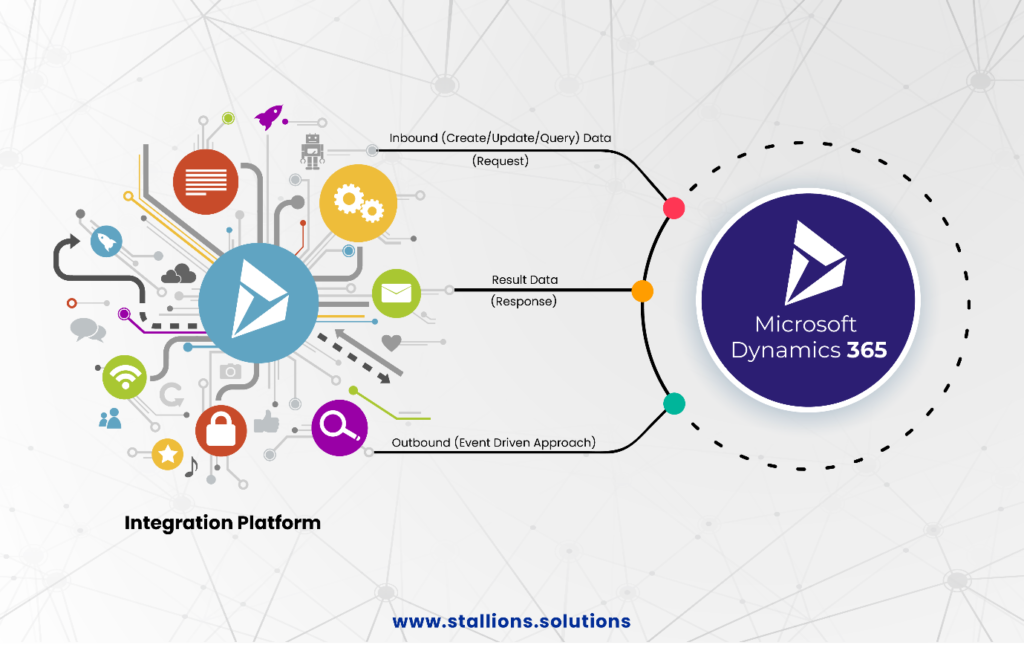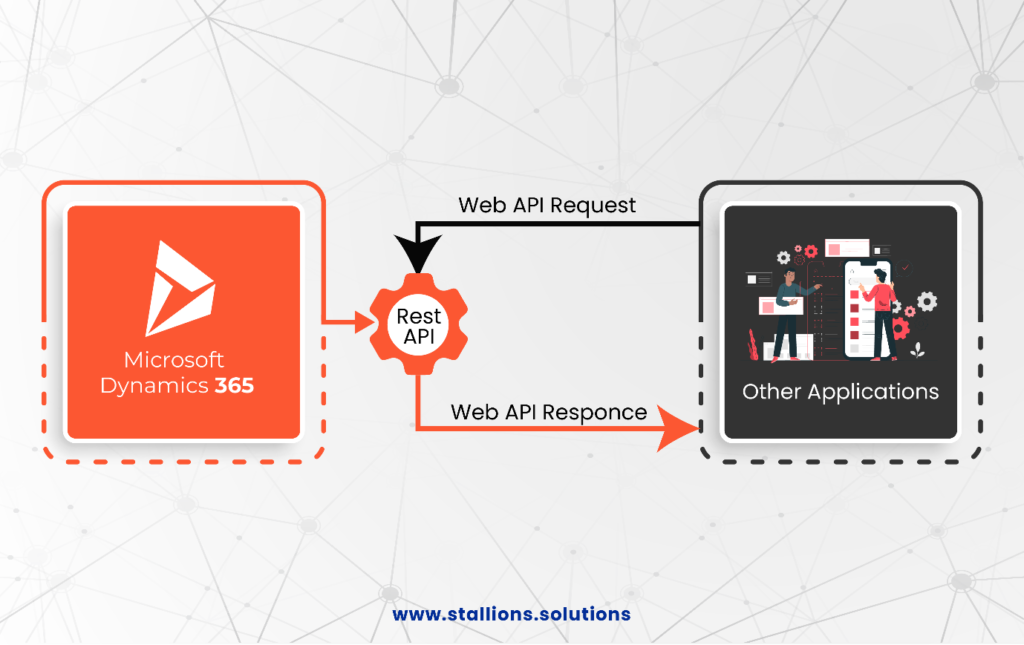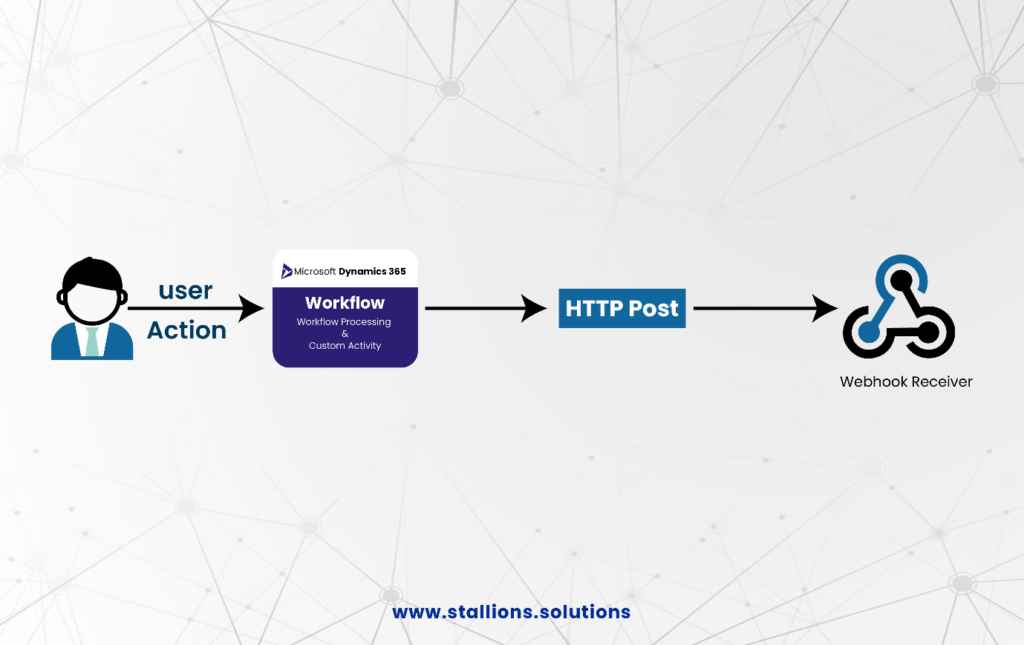Microsoft Dynamics 365 is a SaaS (Software as a Service) business solution that combines CRM (Customer Relationship Management) and ERP (Enterprises Resource Planning) features into a single application to manage multiple company operations and activities.
However, ERP and CRM aren’t the only apps in an organization’s application ecosystem. End-to-end business operations typically extend beyond ERP/CRM apps, and we want an integration platform and capabilities to achieve this. All applications are combined on an integration platform that allows end-to-end business processes.
In this article, we’ll look at the many integration patterns that can be used to achieve smooth application integration.
What is Dynamics 365 Integration?
Dynamics 365 integration is the process of integrating Microsoft Dynamics 365 with other programs, platforms, or services to improve functionality overall, facilitate data sharing, and speed up company operations. Dynamics 365 is a Microsoft cloud-based business application package that includes modules for customer relationship management (CRM) and enterprise resource planning (ERP), among other things.
The Integration allows Dynamics 365 to link to a variety of external systems and data sources, such as other corporate applications, databases, third-party services, or custom-developed solutions. It allows the easy exchange of data between various systems, removing data barriers and creating a unified perspective of corporate activities.
Integration Patterns
The integration pattern defines the type of interaction required by other applications with Dynamics 365. The information needs to be either created/updated, queried, or ‘notified of a change’ to another application for a business process that includes more than one application.
Inbound (Create/Update/Query)
The integration platform sends new or updated data to Dynamics 365 and queries to retrieve data from Dynamics 365 via a synchronous call.
Outbound (Event Driven technique)
Dynamics 365 uses the Event Driven technique to supply recent or updated data to the Integration Platform.
Common Approaches to Dynamics 365 Integration
The most popular methods for integrating Dynamics 365 with other Microsoft and third-party applications are listed below.
Integrate With APIs
Dynamics 365 has an up-to-date RESTful web API that allows users to interact with data and objects in the application. The OData (Open Data Protocol) v4 is implemented using the Web API. For creating and utilizing RESTful APIs over rich data sources, OData is an OASIS standard.
Service Root URL for Web API exposure: Service Root URL
[Organisation Name]/api/data/v9.1
You can perform a variety of tasks using the Dynamics 365 Web API, which displays them in a RESTful manner. With Web APIs, you can perform the following tasks:
- Using Web API, create, get, update, and delete entities
- Using a Web API to query data
- Use Web API to carry out batch and conditional operations.
Business users may not want to disclose the original URL and access credentials for Dynamic 365 APIs when integrating third-party apps. By using Azure API Management (APIM), you can hide all the addresses and credentials behind an API. This configuration will serve as a middleman and enable access between your Dynamic 365 and third-party applications.
Event Framework Enable Integration
(Event-Driven & Webhook)
The Event Framework offers the opportunity to register unique codes that will be executed in response to events. The Dynamics 365 event processing subsystem runs plug-ins using a message pipeline execution architecture.
Plugins can be used by:
- A user action using the Dynamics 365 user interface
- Organisation Service or Web API triggered events
Using webhooks is another choice.
A webhook (Lightweight HTTP pattern), often known as a web callback or HTTP push API, allows Dynamics 365 programs to send data to an HTTP endpoint whenever an event takes place.
Tools Enabled Integration
Leading integration platforms (such as Dell Boomi, Azure Integration Services, and others) offer multi-tenant on-demand cloud/premises integration services, which make it possible to integrate with Dynamics 365. These technologies allow other apps to connect to Dynamic 365 without the requirement for coding.
To establish integration, automate processes, and enable communication between Dynamics 365 and other applications, Azure Integration Services offers a prebuilt set of connectors. The connector provides common functions to:
- Get (query) Records
- Make new entries
- Delete records
- Update records
- List the records
- Get a notification whenever a new record is created in Dynamics 365.
- Get a notification whenever a record in Dynamics 365 is changed.
- Get a notification from Dynamics 365 whenever a record is deleted.
Benefits of Integration for Business
The following are the benefits of Integration for business:
- Businesses use Dynamic 365 and multiple apps from third parties to manage different business operations and functions. System integration helps companies in optimizing and streamline business processes while reducing costs.
- Integration decreases the amount of time and effort required to maintain and update data and transactions in both systems.
- The integration gives businesses a comprehensive perspective of all client interactions, from lead generation to sales and support.
- The integration applications allow to creation automated workflows and prevent the execution of repetitive business processes.
Conclusion
Dynamics 365 integration is important for businesses aiming to unify their various applications and streamline their operations. By integrating Dynamics 365 with other programs, platforms, and services, companies can improve overall functionality, facilitate data sharing, and enhance the speed of their operations. Integration patterns such as inbound and outbound approaches, API integration, event-driven techniques, and tools-enabled integration provide different options to achieve seamless integration.
The benefits of integration include optimized business processes, reduced maintenance effort, a comprehensive view of client interactions, and the ability to automate workflows. Embracing Dynamics 365 integration empowers organizations to optimize the full potential of their application ecosystem and drive efficiency and productivity across their operations.