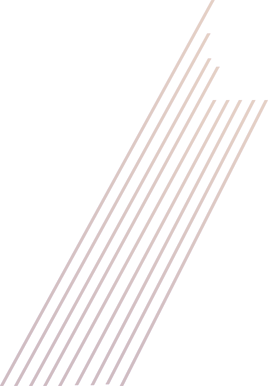Businesses worldwide are still developing approachable methods to communicate with their clients. However, creating infrastructure to support smooth customer service is difficult for various reasons. To improve the product, firms must also design the flow of their processes to guarantee that they receive uninfluenced client input. Fortunately, Microsoft PowerApps Portals allows organizations to create landing pages or even complete websites without the need for technical staff. Microsoft Power Apps Portals emerge as a powerful solution, bridging the gap between businesses and their customers, partners, or employees.
This platform’s portals allow quick development and simple deployment. The system includes ready-made templates that can be modified to fit the requirements of any organization, so there’s no need to start from scratch when planning the process flow.
What are Power Apps Portals?
Creating landing pages and websites with PowerApps Portals offers a low-code method that may interface with your business processes and data directly. PowerApps Portals allow the creation of web pages that are easily modified and customized to fit with any company’s brand. Microsoft has added web templates that organizations without technical expertise can use as a starting point to provide even more ease of use. The Forrester report, “Total Economic Impact of PowerApps,” states that companies can save 70–80% of the time and money to create and implement online apps using the low-code strategy.
How Power Apps Portals Help Businesses Grow?
PowerApps Portals can facilitate improvements to the process by allowing customers to contribute requests, feedback, and complaints straight into your business database. This is made possible by a link to Microsoft’s Dataverse, a centralized data warehouse. Like this, orders can be placed or changed directly into the company’s primary ERP (Enterprise Resource Planning) or CRM (Customer Relationship Management) system by any sales or customer service team member.
PowerApps Portals can be used by businesses to provide services to both anonymous and registered users. People who want to register with the organization can create an account using a sign-in process connected to well-known websites, such as Facebook, Google, LinkedIn, Microsoft, or Instagram.
In short, PowerApps Portals help business growth by streamlining operations, allowing direct consumer communication through an intuitive application, and reducing the amount of internal time wasted on carrying out pointless tasks.
These use cases serve as the most significant explanation of how companies may use PowerApps Portals to reach more individuals.
Customer Support Portal
Companies can develop online portals where clients can start support issues. Users can add details and comments to the site, and the data will go straight to the primary CRM system for prompt handling.
Since PowerApps-developed portals may link directly to the company’s primary database, such as the Dataverse, they can also retrieve data from that source and use it to give clients self-help information.
Partner Portal
Today’s businesses collaborate with various parties, including sales representatives, human resource specialists, contractors, etc. A portal can be created to gather information from business partners and facilitate smooth communication and information transfer. These portals may provide relevant information that the partners would require to carry out their duties. It is possible to capture every encounter and incorporate it into the business processes.
Document Submission Portal
Some companies ask their customers to submit documents such as identification, new customer credit information, loan documents, etc. Document submission at offices is a lengthy and time-consuming process. Thus, companies might set up portals where clients can submit papers from the comfort of their homes to make their lives easier. The documents can be distributed as attachments to the primary business systems, such as Dynamics 365 or any other ERP or CRM program the company may use, using a gateway created using PowerApps.
Marketing or Registration Forms
Landing pages are typically used by businesses operating digital marketing campaigns to gather client information. PowerApps can be used to create these landing pages. Marketing professionals without technical expertise can design landing pages for their campaigns and collect client data because the platform is low-code or no-code. You can use these landing pages for webinars, live events, training sessions, or regular lead capturing.
Employee or Human Resource Portal
Companies can use PowerApps Portals for internal employees. Teams can upload data they have worked on and get important details through these platforms. Additionally, the HR division can create sites that allow applicants to submit their applications online.
Conclusion
According to research, 89% of US consumers expect businesses to offer an online self-service portal. People without any coding experience may create and implement portals. It allows companies to adapt easily to changing client needs and quickly develop applications and portals to expand their customer base.